A Processor’s single-core performance is one, if not the most important indicator of how your CPU will perform in many workloads.
The problem: Single-core performance is neither a specification that you’ll find on a CPU’s spec sheet nor is it something that can be deducted from other specifications like Clock Speed, Cache Size, or Number of Cores.
You’ll have to look up actual benchmarks that come as close as possible to the workload you’re planning to run.
Thankfully, there are quite a few benchmarks that you can download for free to test your CPU’s single core performance: Cinebench, Geekbench, Rendering Benchmarks (that are based on actual 3D Software & render engines) like Blender Bench or V-Ray Bench, to name a few.
The most popular certainly is Cinebench, in its current version R23, and we’ve tested a lot of CPUs with it over the years.
So, compiled for ease of use, the resulting Cinebench R23 single-core performance scores can be found below.
Be sure to also check out our List of CPUs with the highest multi-core performance to find out if you need this as well.
CPUs with the highest Single-Core Performance
▮ = AMD | ▮ = Intel | ▮ = Apple
| CPU Name | Single Score |
|---|---|
| Intel Core i9 14900K | 2358 |
| Intel Core i9 13900KS | 2317 |
| Intel Core i9 13900K | 2275 |
| Intel Core i7 14700K | 2228 |
| Intel Core i7 13700K | 2117 |
| Intel Core i5 14600K | 2097 |
| Intel Core i9 12900KS | 2082 |
| AMD Ryzen 9 7950X | 2059 |
| AMD Ryzen 9 7950X3D | 2043 |
| AMD Ryzen 9 7900X3D | 2039 |
| AMD Ryzen 9 7900X | 2034 |
| Intel Core i5 13600K | 2021 |
| Intel Core i9 12900K | 2003 |
| Intel Core i9 12900 | 1988 |
| Intel Core i9 12900F | 1988 |
| AMD Ryzen 7 7700X | 1969 |
| AMD Ryzen 5 7600X | 1951 |
| Intel Core i7 12700K | 1939 |
| AMD Threadripper PRO 7995WX | 1927 |
| Intel Core i5 12600K | 1918 |
| AMD Ryzen 7 7800X3D | 1811 |
| Apple M2 | 1701 |
| AMD Ryzen 9 5950X | 1684 |
| Intel Core i9 11900K | 1671 |
| AMD Ryzen 9 5900X | 1670 |
| Intel Core i5 12400 | 1647 |
| AMD Ryzen 7 5800X | 1596 |
| Intel Core i7 11700K | 1595 |
| AMD Ryzen 5 5600X | 1593 |
| Apple M1 Ultra | 1570 |
| Intel Core i5 11600K | 1564 |
| Apple M1 Max | 1555 |
| Apple M1 Pro | 1543 |
| AMD Ryzen 9 5980HS | 1538 |
| AMD Ryzen 7 5700G | 1535 |
| Apple M1 | 1528 |
| AMD Threadripper PRO 5965WX | 1498 |
| AMD Ryzen 7 5800X3D | 1491 |
| AMD Threadripper PRO 5975WX | 1475 |
| AMD Ryzen 5 5600 | 1472 |
| Intel Core i9 10900K | 1415 |
| AMD Ryzen 9 3950X | 1406 |
| AMD Threadripper Pro 3955WX | 1401 |
| AMD Ryzen 5 5500 | 1372 |
| Intel Core i9 10850K | 1367 |
| AMD Ryzen 7 3800XT | 1355 |
| AMD Ryzen 9 3900XT | 1354 |
| AMD Ryzen 7 3800X | 1346 |
| AMD Ryzen 7 3700X | 1345 |
| Intel Core i7 10700K | 1345 |
| Intel Core i9 9900K | 1343 |
| AMD Ryzen 5 3600XT | 1330 |
| AMD Ryzen 5 3600X | 1323 |
| AMD Ryzen 9 3900X | 1312 |
| AMD Threadripper 3970X | 1308 |
| AMD Threadripper 3960X | 1307 |
| AMD Ryzen 3 3300X | 1299 |
| Intel Core i7 9700K | 1285 |
| AMD Threadripper 3990X | 1262 |
| AMD Ryzen 5 3600 | 1245 |
| AMD Threadripper Pro 3975WX | 1244 |
| AMD Threadripper PRO 3995WX | 1231 |
| AMD Threadripper PRO 3995WX | 1231 |
| Intel Core i5 9600K | 1187 |
| Intel Core i9 9900X | 1182 |
| Intel Core i9 10900X | 1145 |
| AMD Threadripper 2950X | 1135 |
| Intel Core i9 9980XE | 1114 |
| Intel Xeon W-3175X | 1112 |
| Intel Xeon W-3275 | 1107 |
| AMD Ryzen 3 3100 | 1105 |
| AMD Ryzen 7 2700X | 1102 |
| AMD Ryzen 5 2600X | 1094 |
| Intel Core i9 9960X | 1075 |
| Intel Core i9 9920X | 1067 |
| Intel Core i9 10980XE | 1063 |
| AMD Threadripper 1920X | 1054 |
| AMD Threadripper 1950X | 1027 |
| AMD Threadripper 1900X | 1005 |
| AMD Threadripper 2990WX | 1005 |
| AMD Epyc 7702P | 993 |
| CPU Name | Single Score |
What is single core performance?
Two decades ago, a typical CPU had just one Core, but as technology progressed, manufacturers like AMD and Intel, found ways to pack multiple cores onto a Processor.
The benefits are apparent: Two Cores can run two tasks simultaneously, 4 Cores can run 4 tasks, and 64 Cores can run 64 tasks at the same time.
So, nowadays, when we talk about single-core performance, we mean the performance of a modern multi-core CPU’s singular core.
The other side of the coin to single-core performance would be multi-core performance, which would measure the performance of all of a CPU’s cores.
Why is single-core performance important?
Remember how I said that today’s CPUs all had more than one core?
Well, the problem with this is that not all tasks or Software/Applications can be parallelized or run on multiple cores.
You see, Software has to be programmed in a specific way to use multiple cores. Some applications just haven’t been developed this way yet, others can’t be developed this way. The reason is that not all tasks can be parallelized.
- Think of this example: The PC is tasked to simulate a ball that is bouncing down a 20-step stairwell. Such a task can’t easily be parallelized because there aren’t any independent subtasks that could be split up and worked on by each core individually. You can’t assign 5 stair-steps to each core of a 4-core CPU, because the entire simulation depends on what happened before. So a single core will have to progressively step through the entire task until it is completed.
- Now consider this example: The PC is tasked to convert 100 Images from the JPG to the PNG File Format. This can easily be parallelized because there are no dependencies. Each Image is a single subtask, and you can split up the 100 tasks into 25-task batches for each of the cores of a 4-core CPU to work on.
So single-core performance is important for tasks that can’t be parallelized (can’t make use of multiple cores).
Now, if you’d buy an 8-Core CPU, but your task/Software can only make use of a single core, does this mean you’re leaving 87,5% (7/8ths) of your CPU’s performance go to waste?
Not entirely. Thankfully CPU manufacturers have developed a practical system that can boost the clock speed of individual cores if not all are being used. As long as the power and temperature limits aren’t being surpassed, a single core could be boosted to run 20%+ faster.
So you’re still leaving a lot of performance on the table if your tasks can only make use of a single core, but not quite 87,5% (7/8ths).
Which Workloads are dependent on high single-core performance?
Workloads that are dependent on high single-core performance:
- PC Gaming
- Physics Simulation
- General Productivity
- Active work (interacting with a Software’s GUI)
There are exceptions to every rule, and depending on how you set up and optimize certain workloads, you might be able to parallelize specific tasks, but the above workloads tend to run better on CPUs that have a high single-core performance and won’t scale that well on CPUs with a lot of cores.
Here are some typical workloads that can easily be parallelized:
- 3D Rendering
- Video Encoding
- Batch processing
- Machine learning
Is single core performance proportional to clock-speed?
Yes and no.
If you were to compare CPUs of the same generation and brand (so, say, 12th gen Intel Core CPUs), and all other specifications being the same (e.g. cache-size, node, heat-spreader, cooling…), then a singular core of a CPU with the higher clock speed (base and boost frequency) would always be faster than a core of a CPU with a lower clock speed.
The problem with using this metric to gauge performance is that you can’t compare the GHz between generation and brands. A better metric to compare CPUs would be IPC (Instructions per cycle), but IPC is not advertised or listed in a CPU’s spec sheet.
To gauge and compare the performance of various CPUs in different workloads, it’s always best to consult benchmarks & lists like the one above.
Power-Draw & Temperature: Why you won’t find high single-core performance on high-core-count CPUs.
Even if you and your workloads/tasks mostly just use a single core, why not just get a CPU with a lot of cores, in case your various workloads can make use of them at some point?
Well, this would be a rather inefficient idea as there is a trade-off between the number of cores and a CPU’s single core performance.
Why’s that?
A CPU is only allowed to draw a certain amount of power and is only allowed to reach a certain temperature.
Each Core needs power, and each core produces heat.
This means that if you bought a CPU with 64 cores, every single one of these cores would be a lot weaker than each core of an 8-core CPU. Because the power and heat allowance are divided between all cores.
Now, the above is a somewhat simplistic explanation, and the truth is a bit more complicated (read this article for the in-depth version of this).
It’s safe to say, though, that extremely high-core count CPUs have considerably lower single-core performance than low-to-midrange core-count CPUs. You should only buy a high-core count CPU (>16 Cores), if you’re absolutely sure your main workloads can make use of those cores.
FAQs
Is single-core performance important for gaming?
Yes, single-core performance is important for a majority of modern PC games. Although recent games have become better at utilizing multiple cores, even the most demanding games will fully be able to make use of 8 or more cores.
For most games, going the low-core, high single-core performance route will benefit gaming performance the most.
Does Intel or AMD have better single-core performance?
Intel has been the single-core performance lead in the meainstream CPU segment for most of the time. AMD’s mainstream CPUs run more efficiently and generally offer higher multicore performance but are usually moved to 2nd place on the single-core performance ranking thanks to Intel’s aggressive power draw.
Since AMD and Intel are almost neck and neck most of the time, though, whenever one of them releases a new generation, the crown generally trades places for a period of time.
How can I check my CPU’s Single-Core Performance?
The best way to gauge your CPU’s single core performance is to run CPU Benchmarks and compare your score to results you can find online. Great benchmarks to use are Cinebench, Geekbench, Blender Benchmark, and V-Ray Bench, which are all free to download and use.
Is it better to have more cores or higher GHz?
Whether higher GHz or more cores are a better fit for you depends entirely on the workloads you want to run. If you’re looking to run tasks that can easily be parallelized, such as 3D Rendering or Video Encoding, more Cores are the way to go. If you’re aiming at playing Games or doing general productivity, a current-generation CPU with more GHz is recommended.
Over to you
Let me know of any questions you might have in the comments! Are you missing any CPUs in the list, just shout 🙂 Our forum experts, too, are eager to help with any PC-related questions you’re struggling with. Give us a visit!
![CPUs with the highest Single-Core Performance [Updated List] CPUs with the highest Single-Core Performance [Updated List]](https://www.cgdirector.com/wp-content/uploads/media/2022/08/CPUs-with-high-single-core-performance-Twitter-Kopie-1200x675.jpg)
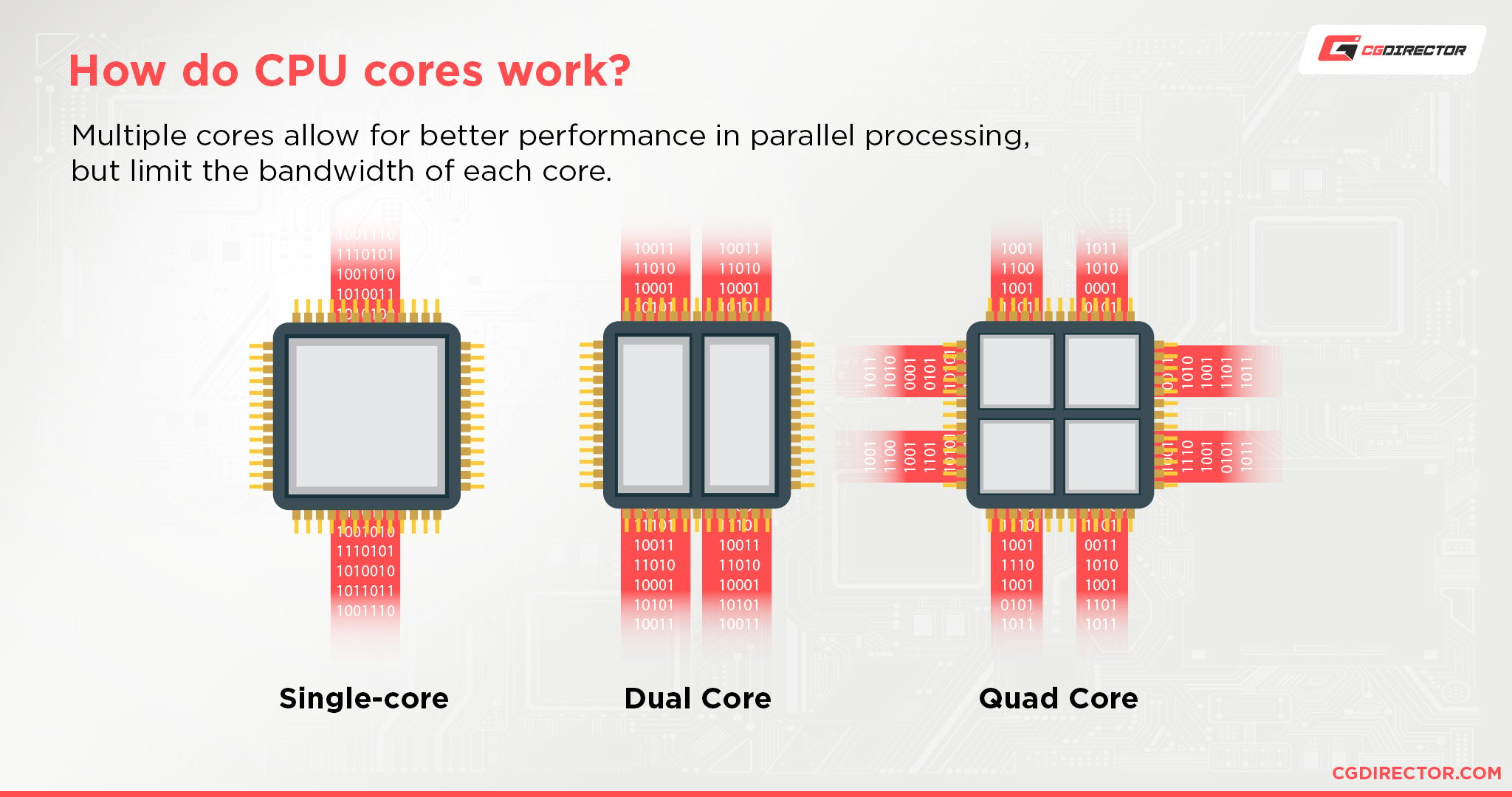
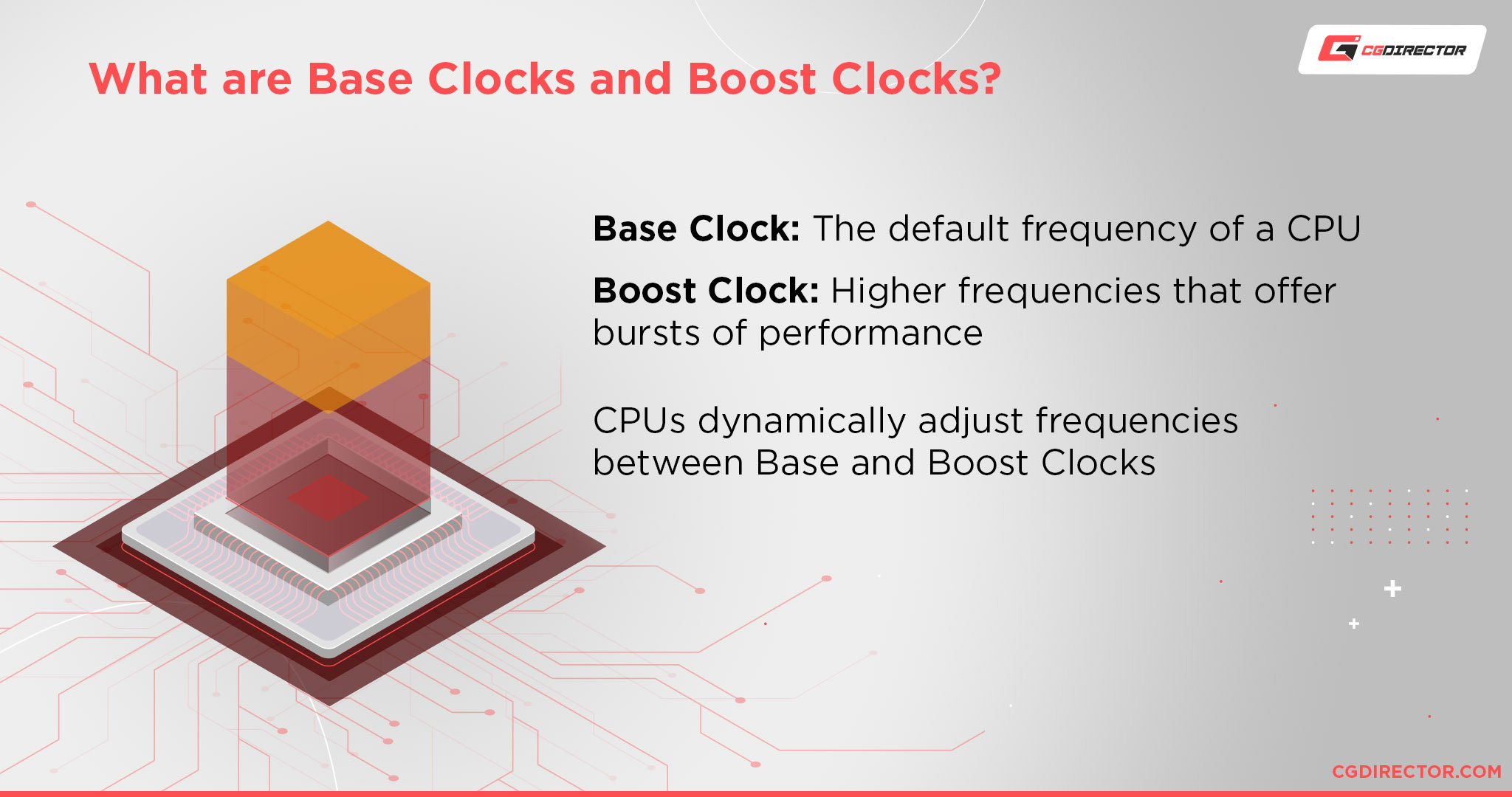
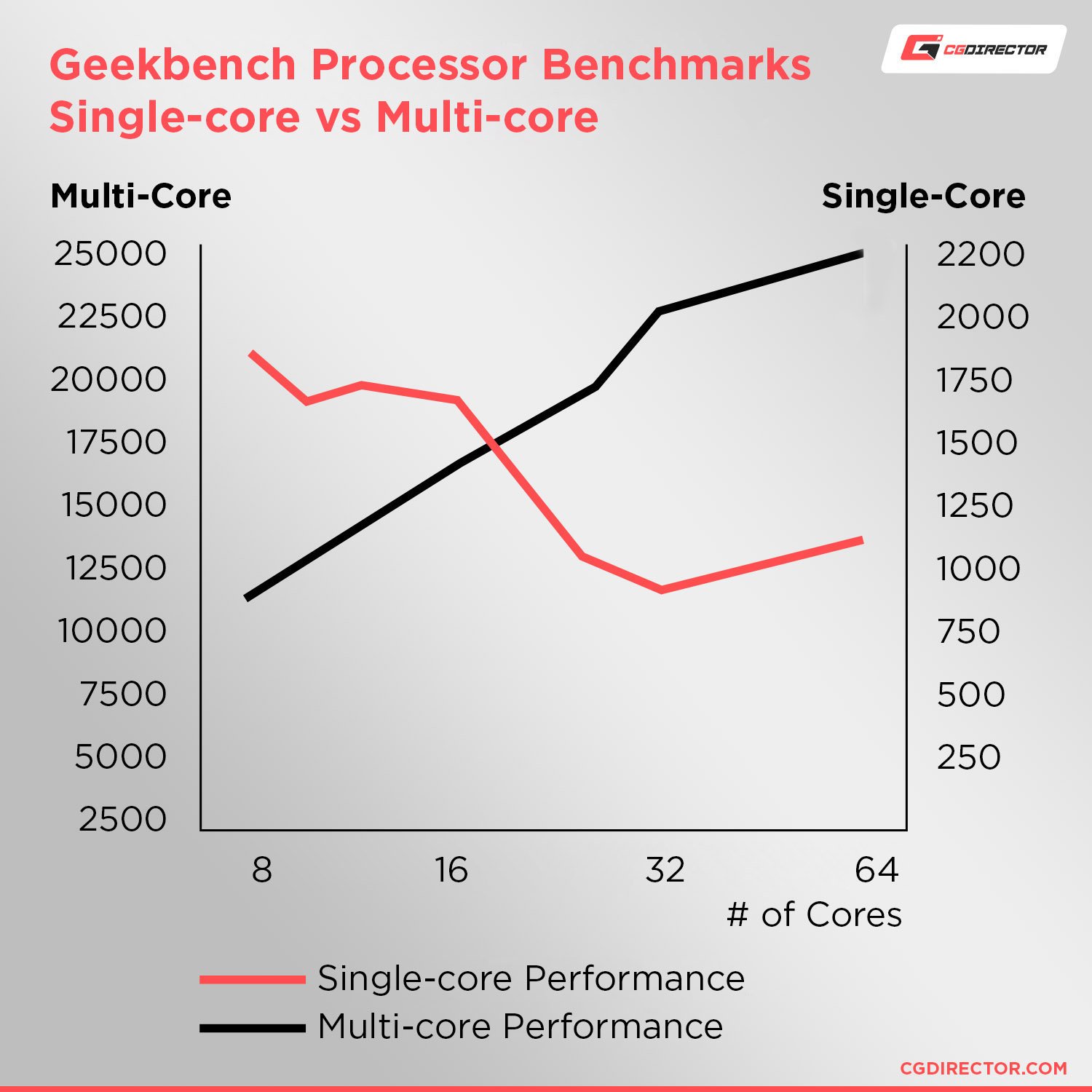
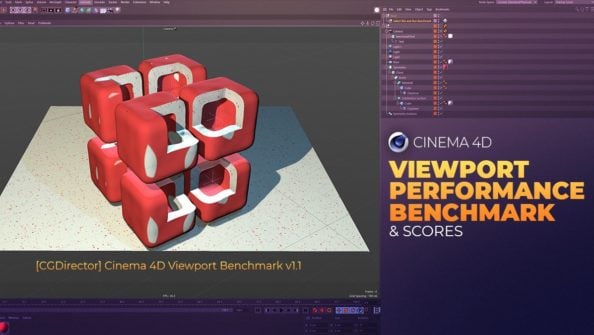
![Cinebench 2024 Scores [CPU & GPU] (Updated Results) Cinebench 2024 Scores [CPU & GPU] (Updated Results)](https://www.cgdirector.com/wp-content/uploads/media/2023/09/Cinebench-2024-Scores-Results-Updated-594x335.jpg)
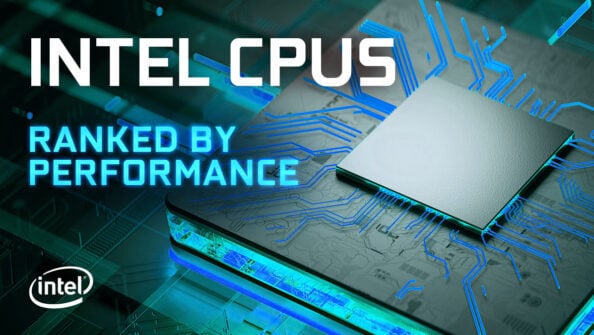
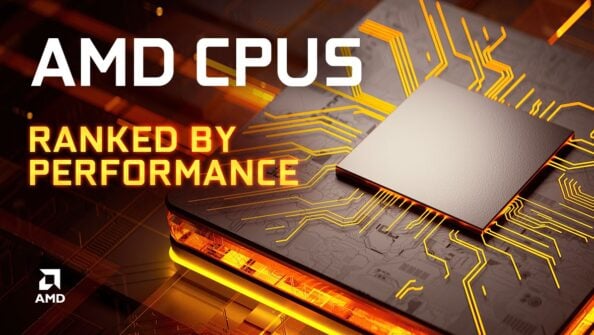

8 Comments
9 May, 2024
I might get out of the main subject but… for people that love Minecraft, this is helpful. It’s heavily single-threaded.
7 March, 2024
Thanks so much mate. This was exactly what I needed to plan a new DAW.
29 January, 2024
Hello, this was a great article on explaining what’s the deal with single core performance and multi core performance, for someone who isn’t this much tech-savy like me! I am here because I produce music and I read on quora that single core performance is important for audio production. So now I’m assuming that most music daws and software make use of parallized processing but I thought I’d ask you for a confirmation on this 🙂 thank you anyway for the great article
30 January, 2024
They do make use of parallel processing, but since audio work and especially playback are very reliant on realtime performance, even with a CPU that has many cores, each individual core’s performance is important. And because DAWs don’t scale across CPU cores indefinitely, it’s better when your single core performance leans towards the higher end vs having many cores. Because having many cores usually means a trade-off in single-core perf.
An analogy: Think of an orchestra with a conductor. Each instrument/section is a core and the conductor is the realtime-playback. That conductor has to perform well, otherwise the entire orchestra won’t perform on par. You can’t exchange the single professional conductor with 10 newbie conductors, because that won’t result in the same performance.
Alex
19 September, 2023
Hey Alex. Fab site full of really useful help. I’ve had a good ready of many articles as I’m in the process of trying to decide what PC to ‘build’/buy. I use Twinmotion and SketchUp. The latter CPU single core reliant and the former GPU heavy. I’m really not sure where to go on what’s the right solution.. Do you have any experience or thoughts that could point me in a helpful direction?
Thank you
6 October, 2023
Hey Mark,
The great thing about current gen GPUs is, they are mightily powerful even in single-GPU config. So a PC with a high CPU single core performance (such as the 7950X or 13900K) paired with a single RTX 4090, would perform well for both rendering and active work.
Cheers,
Alex
4 January, 2023
A wonderful article, explaining all the basics in a simple and short way
12 January, 2023
Thanks Atylo, glad you liked it! Let me know of any questions! 🙂
Cheers,
Alex