TABLE OF CONTENTS
What’s the difference between single-sided and double-sided RAM? And is one better than the other?
Let’s take a look:
What’s the difference between single-sided and double-sided RAM?
Single-sided RAM Modules have Memory Chips on just one side of the PCB, double-sided have them on both sides.
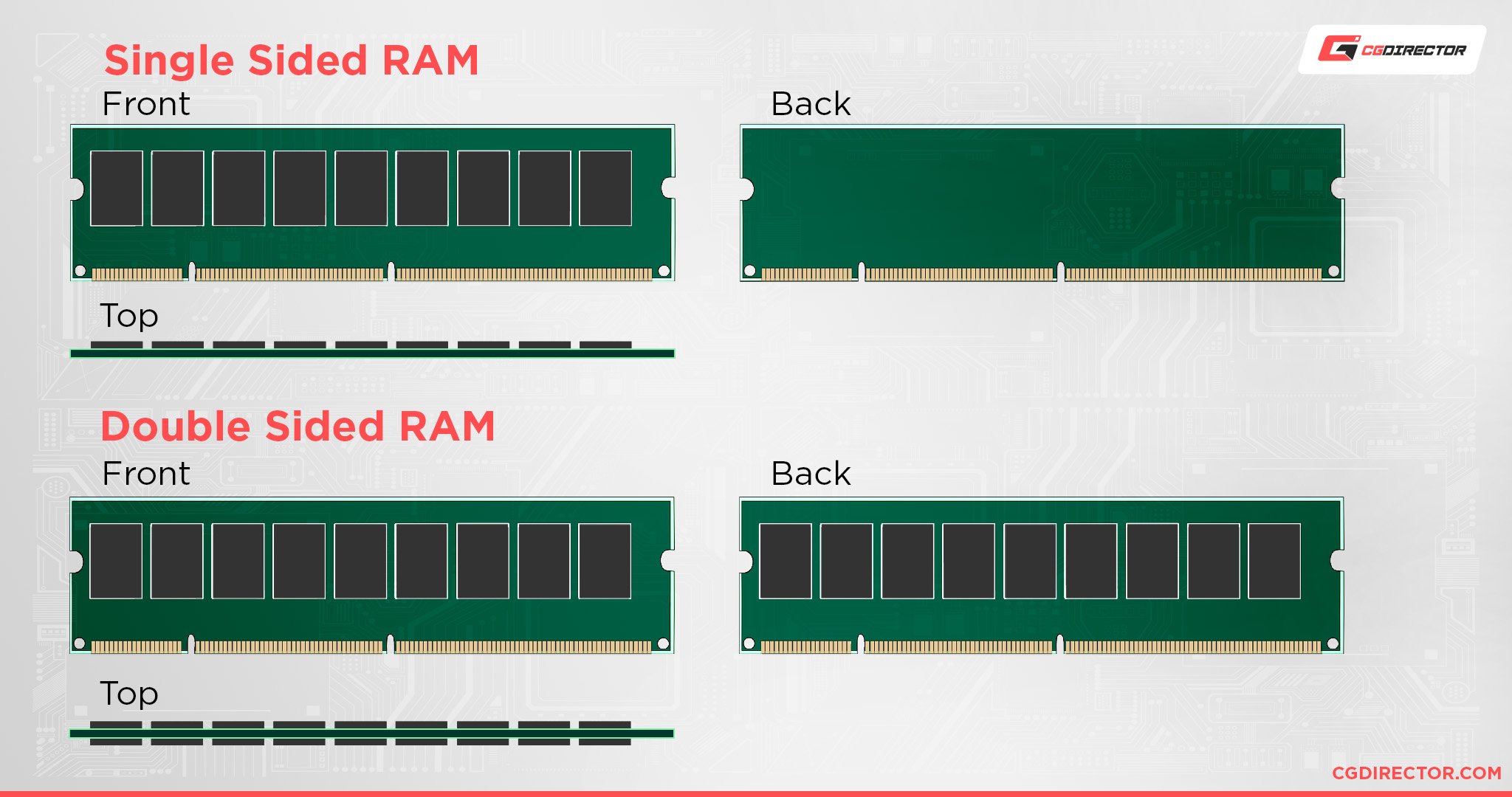
That’s pretty much it. That’s the difference. Be sure not to confuse them with other RAM specifications such as ranks, channels, or number of Modules:
Common Misconceptions about Single-Sided and Double-Sided RAM
Single-sided and double-sided RAM sticks are differentiated by the physical locations of DRAM chips on the RAM Module’s PCB (Printed Circuit Board).
As their name suggests, single-sided modules have DRAM chips on one side of the RAM Module’s Printed Circuit Board (PCB). Their double-sided brethren have DRAM chips on both sides of the PCB.
Single-sided and double-sided RAM is not the same as single-rank and double-rank RAM.
Performance-wise, there is no difference between single-sided and double-sided memory.
But, a performance difference does exist when comparing single-rank and double-rank memory. It comes down to their quantity and a process called Rank Interleaving.
RAM sticks can have DRAM chips on both sides of the PCB, but that doesn’t necessarily mean they’re double-rank.
They can still be single-rank if each of their DRAM chips funnels 4 bits into a RAM channel.
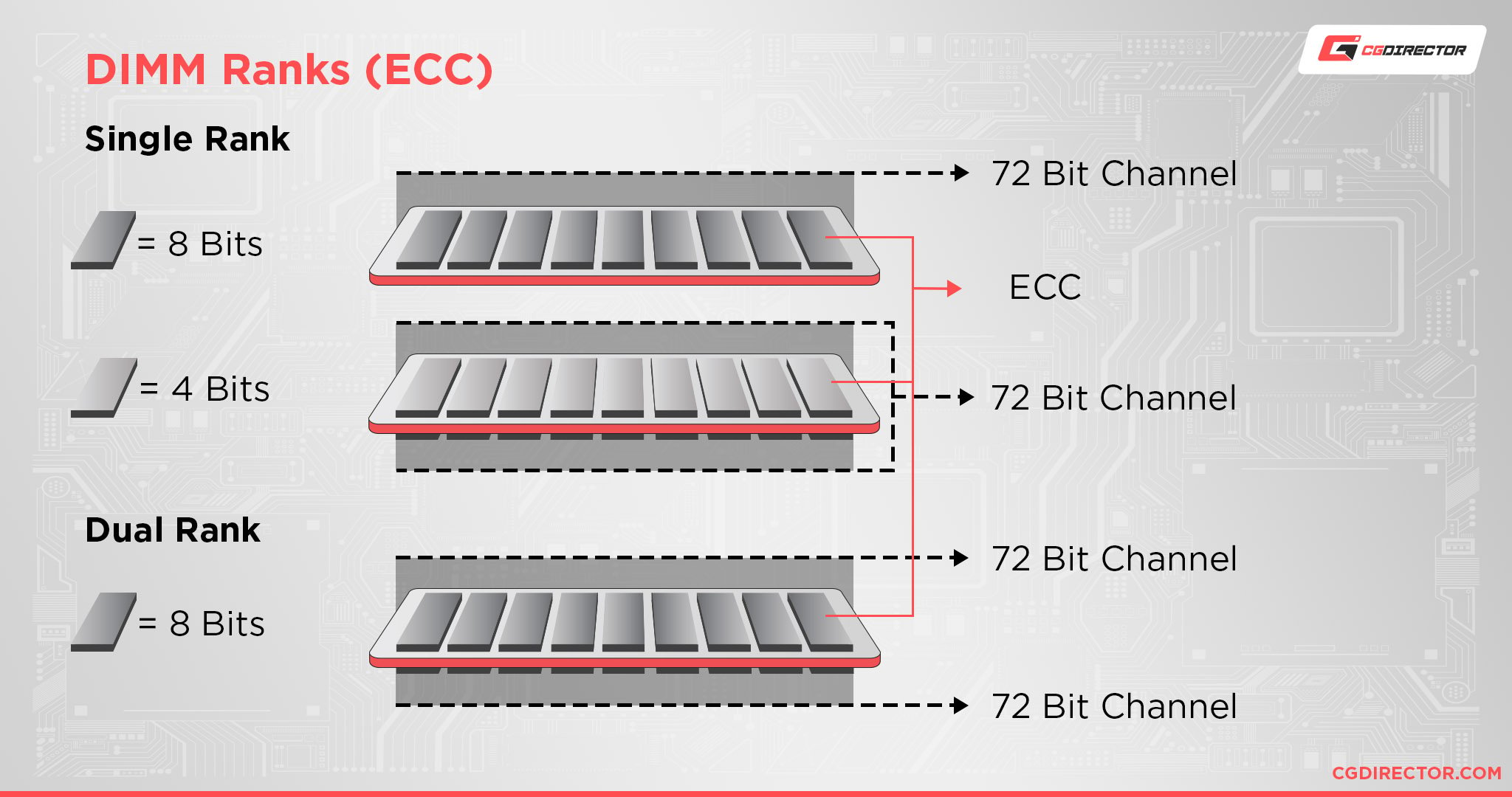
Memory Ranks Explained
The memory industry standards group (JEDEC) defined the term memory rank which represents simultaneously accessible DRAM chips connected to a single slave select.
Each rank has a 64-bit-wide data bus.
As for ECC DIMMs, we’re looking at a 72-bit-wide data bus because they have an extra physical chip storing eight more bits for error checking.
- 1RX8: This represents a single-rank module.
- 2RX8: This represents a dual-rank module.
- 4RX8: This represents a quad-rank module.
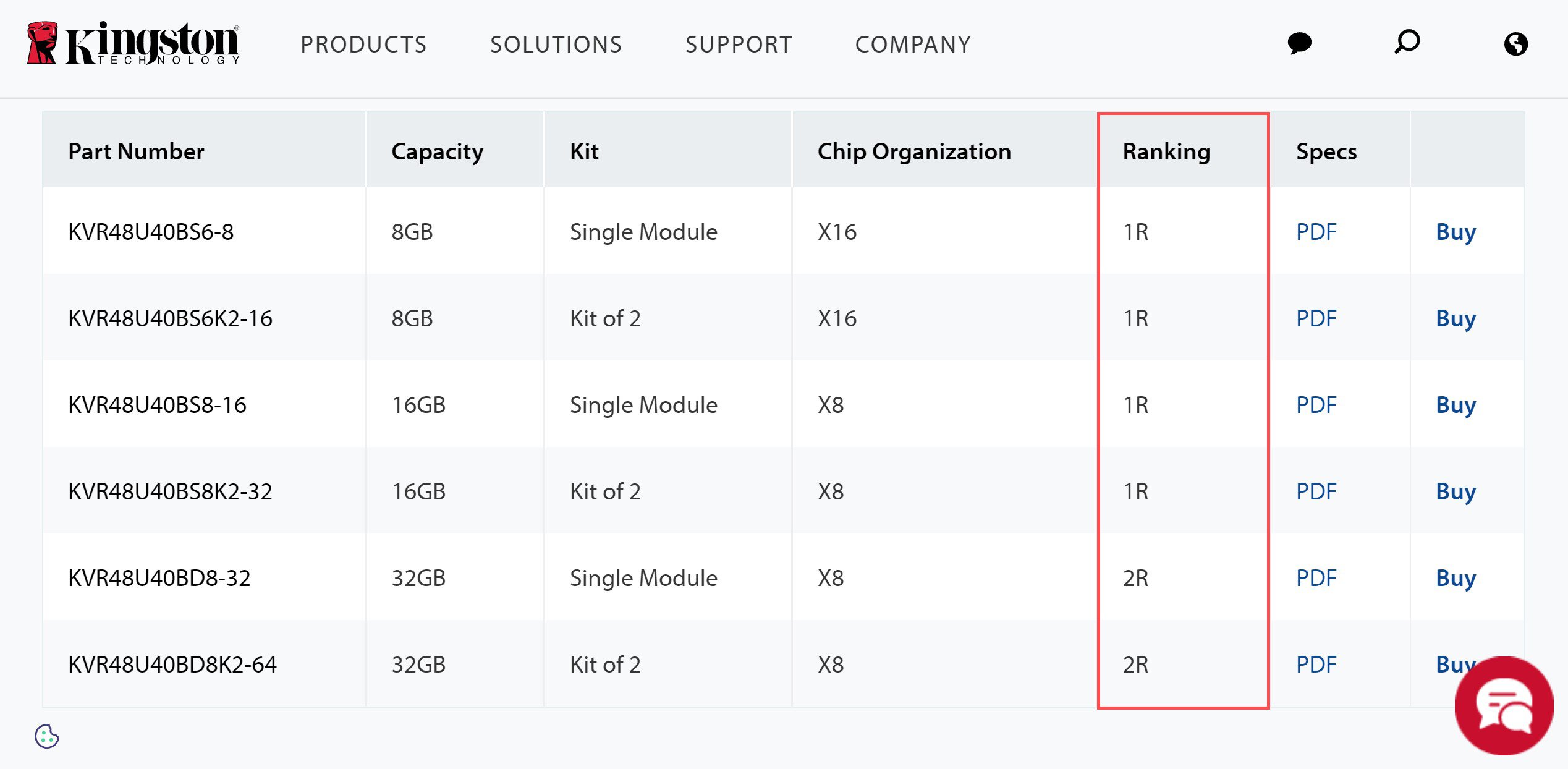
Source: Kingston
Keep in mind that a CPU’s core can only access one memory rank at a time, but that doesn’t mean the second rank is redundant both because of a process called Rank Interleaving and because CPUs nowadays have multiple cores.
Single-sided 1Rx8 modules are popular among overclockers because fewer chips that are spaced further apart will stay marginally cooler and are theoretically more stable.
Single-Sided (SS) vs. Double-Sided (DS) RAM: Performance
There is no performance difference between single-sided and double-sided RAM.
There may be a marginal difference with RAM modules that have more Memory Chips on both sides and therefore produce more heat and become unstable earlier when overclocked – especially when installed side-by-side closely with other RAM Modules.
Conclusion
Single-sided and double-sided RAM is not the same as single-rank and double-rank RAM.
Single-sided RAM refers to the physical locations of DRAM chips on the module’s PCB.
RAM ranks refer to the total number of 64-bit-wide (72bit on ECC) data buses that let you access the Memory modules.
When picking RAM Modules, here’s a list of factors that’ll impact your PC’s performance, from most important to least:
- Capacity (in GBytes, higher is better)
- Channels (Single, Dual, Quad, Hexa, Octa, Higher is better)
- Frequency (The higher, the better)
- Latency (e.g., CAS Latency, the lower, the better)
- Ranks (Single, Dual, Quad Ranks, depending on your use case, usually higher is better)
- Brand (e.g., Corsair, G.Skill)
- Sides (Double / Single Sided, depends on your use case, single is generally better for lower temps)
FAQ
Should I use single-sided or double-sided RAM with Ryzen CPUs?
It’s not about the locations of the DRAM chips but the number of memory ranks they possess.
Typically, DR RAM is 5% to 10% faster than their SR counterparts in some workloads, but the difference can be even more pronounced with Ryzen CPUs.
How to know if my RAM is dual-sided or single-sided?
There are two ways to do this:
- Turn your PC off, take the side panel off and examine your RAM to see whether it has DRAM chips on just one or both sides of the PCB.
- If your RAM has a heatsink, download and install CPU-Z. Navigate to the Speed (SPD) tab and you’ll see your RAM’s Part Number.

RAM Part Number screenshot from CPU-Z app
You can run a search for the part number and should be led to the manufacturer’s product information page that’ll list the module’s specifications. If the manufacturer does not list the chip placements in the specifications, you’re out of luck. You might be able to cross-reference the Micron/Samsung Chips from looking at the sticker on your RAM Modules, but other than that (or taking off your heatspreader) it’s almost impossible from very scarce product specifications online.
Over to You
Have any questions? Let me know in the comments or our forum!
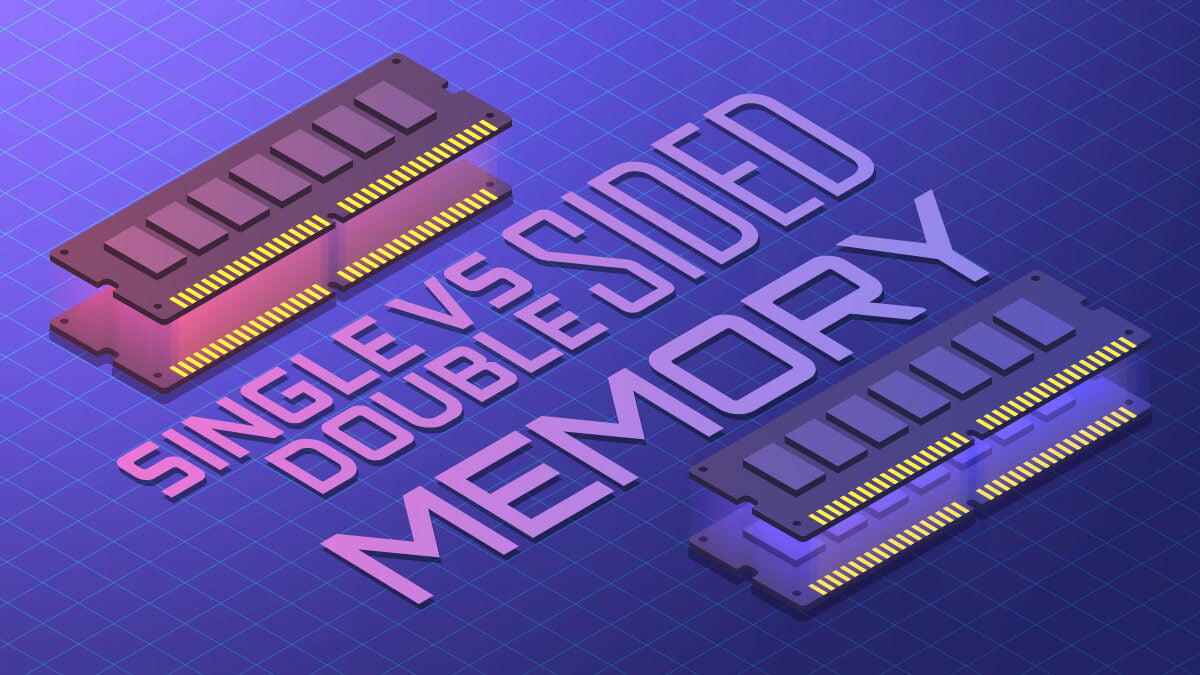
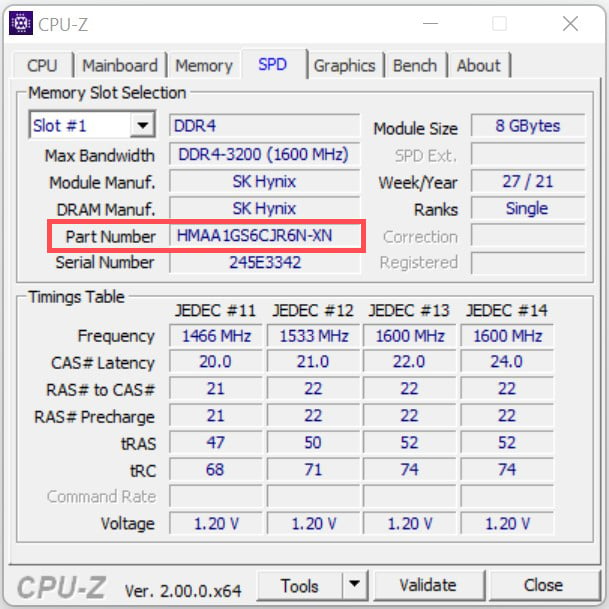
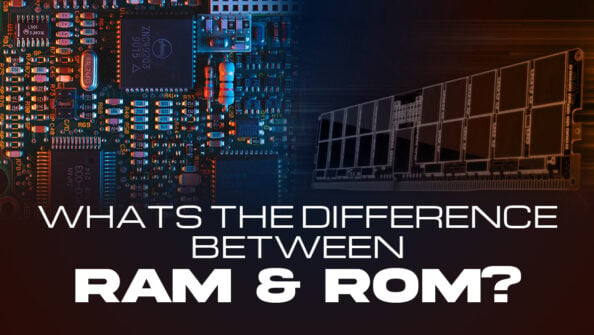


![How Much RAM Does my PC Support? [How to Check] How Much RAM Does my PC Support? [How to Check]](https://www.cgdirector.com/wp-content/uploads/media/2023/10/How-Much-RAM-Can-My-Computer-Take-Twitter-594x335.jpg)

0 Comments