TABLE OF CONTENTS
Ever wondered what PCIe slots actually are and which kinds of different types exist?
The term comes up in a lot of contexts involving connecting things to you PC, but sometimes doesn’t even refer to PCIe expansion cards, and instead, devices mounted elsewhere that are using PCIe bandwidth.
If you have no idea what that means, don’t worry: that’s exactly what this article is for, so let’s get into it!
What is PCI Express?
First up, let’s properly outline PCIe— or PCI Express.
PCI Express has been the main standard for expansion cards in PCs for decades now, and it’s seen generational upgrades alongside new CPU architectures and RAM generations. Currently we’re all the way up to PCI Express 5.0!
Each generation of PCI Express sees great improvements to bandwidth (usually doubling each generation), but remains backward-compatible with previous generation cards and still functions on the same slots and lanes system. Which is great to circumvent any compatibility concerns!
But what are PCI Express slots, and lanes?
What is a PCI Express slot?
So, there is no singular PCI Express slot. There are actually four sizes (lengths): PCI Express x1, PCI Express x4, PCI Express x8, and PCI Express x16.
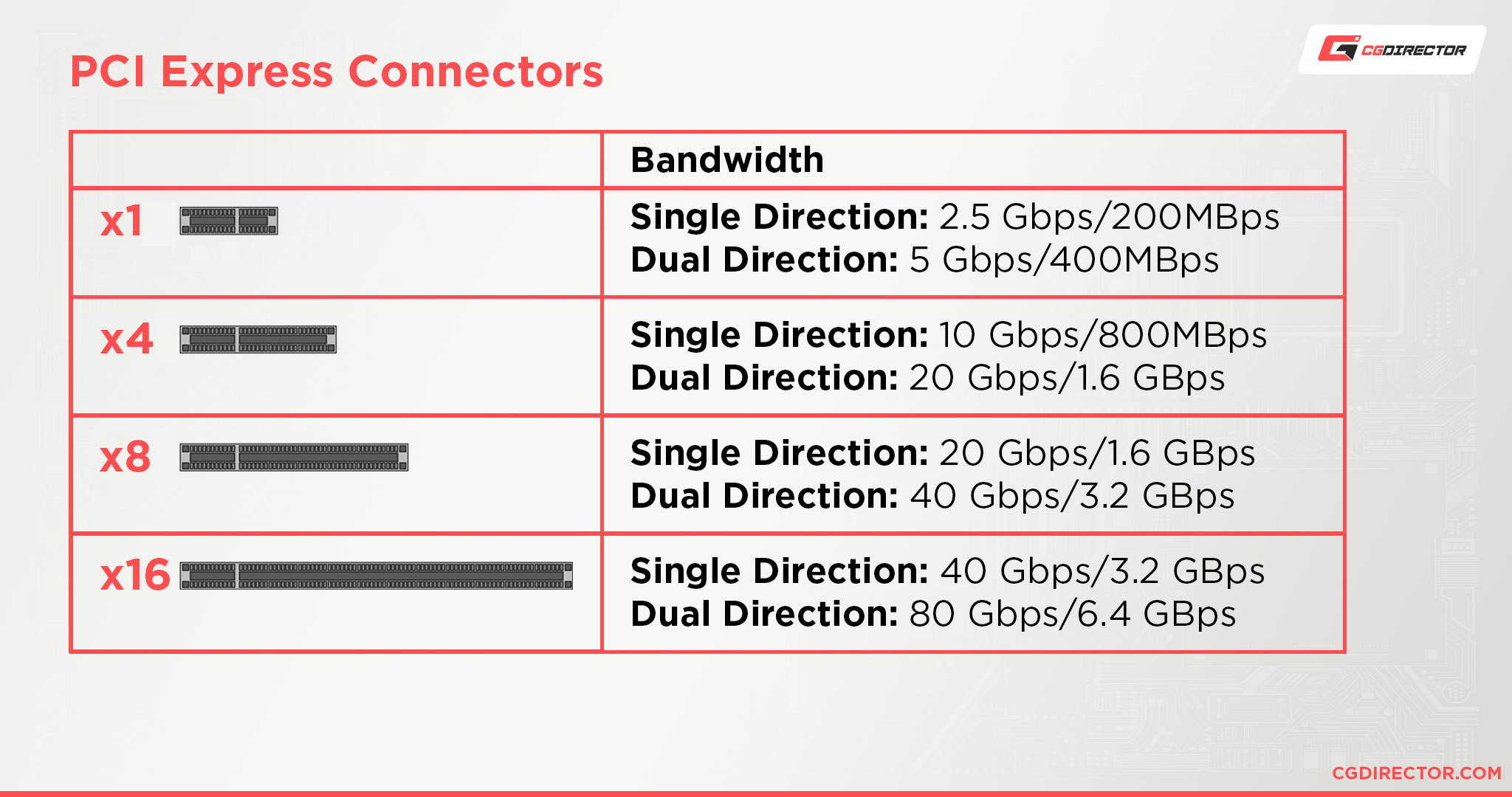
Types of PCI Express slots overview – x1, x4, x8, x16
Each of these mechanical PCIe slot sizes also corresponds to the number of available electrical PCI Express lanes (basically the amount of wires attached to such a slot and going through the motherboard) and depending on the generation, the bandwidth can increase exponentially from one lane to another.
This article isn’t really about those specific bandwidth concerns, though (you can read more about PCIe Lanes in particular here)— instead, I want to break down each of the slots and the kinds of expansion you can expect to use them with.
What is a PCI Express x1 Slot?
The smallest of the PCI Express slots, your standard PCI Express x1 slot is essentially your starting point for most expansion cards, especially port expansions, sound cards, and less bandwidth-intensive devices.
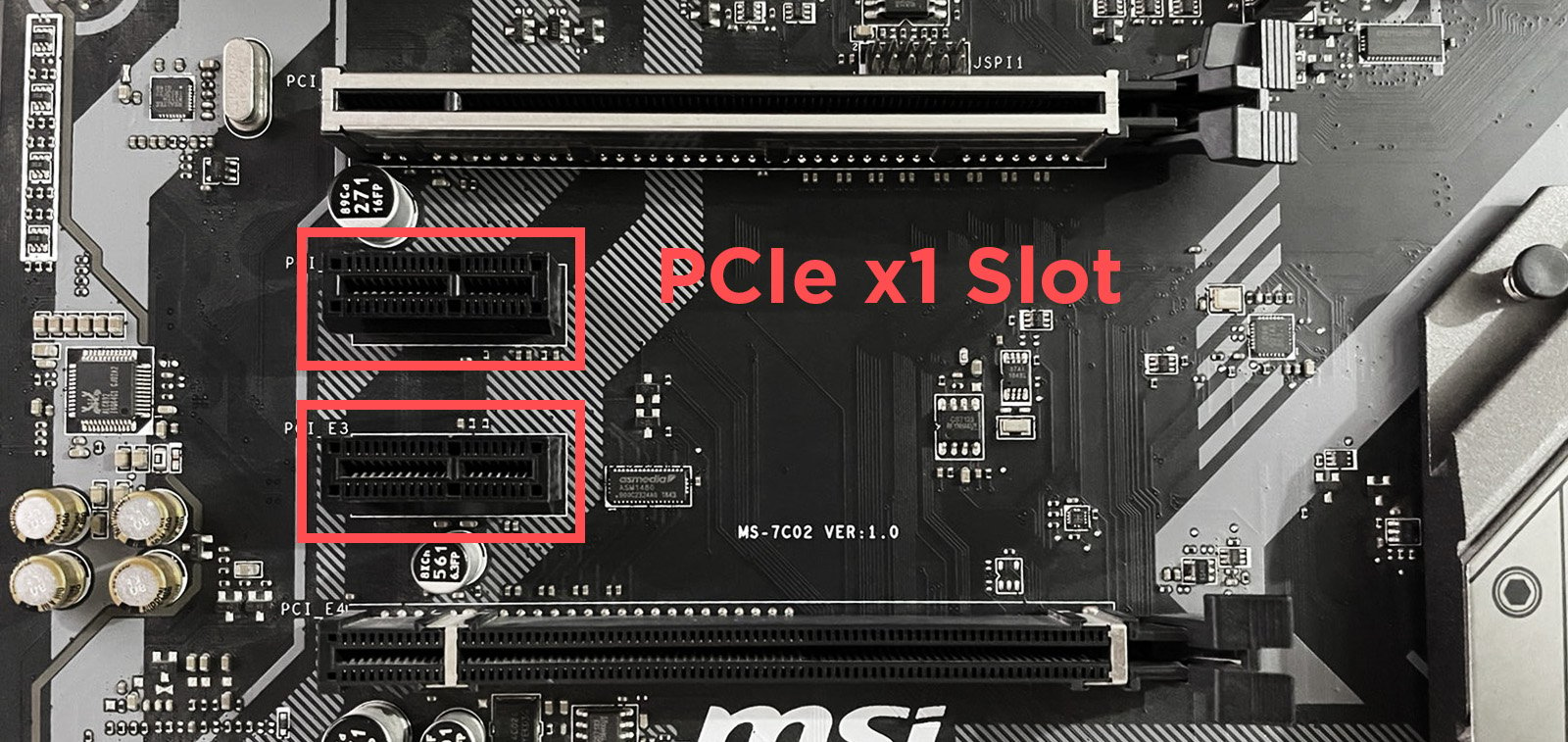
Image Credit: MSI
In recent years, x1 slots are being put to heavier work with things like heavy-duty capture cards as well, since an x1 slot on a PCIe gen 4.0 or 5.0 motherboard is pretty fast.
As the name implies, it’s limited to using one of your available PCI Express lanes, but for most expansions in this category, that is more than enough.
Older PCIe generations may need x4 cards and slots for similar performance results, though.
Typical Example Cards for PCIe x1 slots:
- Port/Hub Expansions
- Sound Cards
- Network Cards
- Capture Cards
What is a PCI Express x4 Slot?
Ah, the humble PCI Express x4 slot. If any of the PCI Express slots could be considered a “sleeper”, it’s probably the x4 slot.

Image Credit: ROG ASUS
The x4 slot is largely relegated to upgraded versions of x1 devices and very specific pro/enthusiast uses, like NAS storage or RAID controllers.
In a way, modern NVMe storage owes everything to the PCI Express x4 slot— because NVMe drives exclusively use PCI Express x4 bandwidth, even if not in a PCIe slot (but rather M.2 in this case).
Typical Example Cards for PCIe x4 slots:
- Port/Hub Expansions
- High-Bandwidth Network Cards
- NAS Storage
- RAID Controller Cards
- Capture Cards
- M.2 and NVMe Adapters
What is a PCI Express x8 Slot?
PCI Express x8 is when the connectors start getting noticeably longer compared to x1 and x4, and when the bandwidth for really high-end cards starts getting opened up.
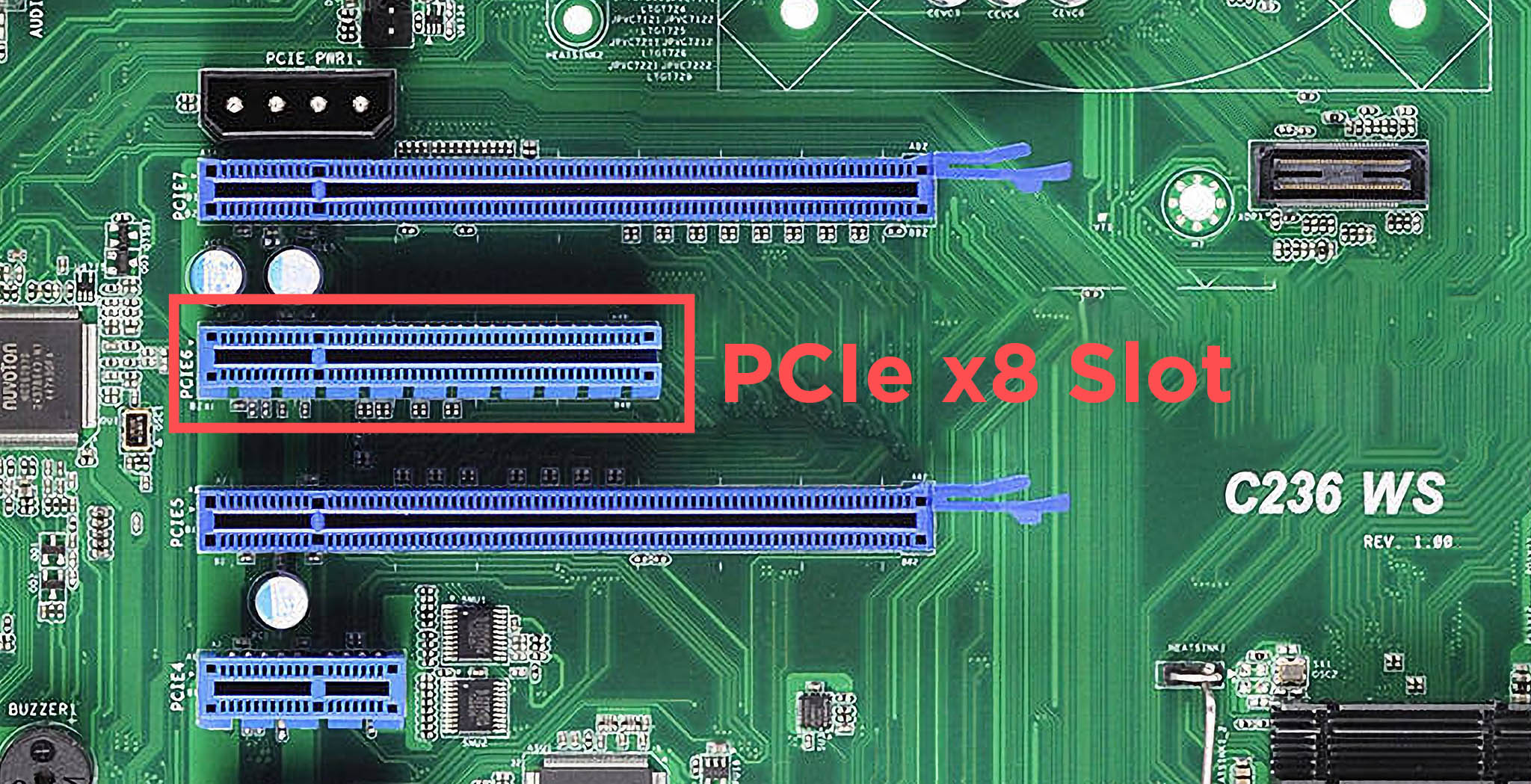
Image Credit: ASRock Rack
This includes some lower-end graphics cards, though you should be cautious when buying a GPU restricted to x8 on an older PCIe standard.
With 8 PCI Express lanes open to these cards, you should be well-served on bandwidth, especially on modern PCIe generations like PCIe 4.0 and newer.
Typical Example Cards for PCIe x8 slots:
- Higher-Bandwidth Implementations of other Expansion Cards
- Multi-Slot NVMe Adapters
- Low-End Graphics Cards that are actually made for PCIe x8 slot lengths (something like an AMD RX 560)
What is a PCI Express x16 Slot?
The biggest and best PCI Express slot is the PCI Express x16 slot. Pretty much the only thing that uses x16 slots outside of graphics cards is server-grade networking and storage hardware.

Image Credit: MSI
Beware of the difference between mechanical and electrical PCIe slot definitions, though. For example, in the above image (click on it to be able to zoom in), the top x16 PCIe slot is both x16 in length as well as x16 electrically, meaning it’ll run at x16 PCIe bandwidth.
The bottom PCIe x16 slot, though, even though it is x16 in length mechanically, it only has wires covering about half of the slot’s length. It’s kinda hard to make out in the picture. Here’s an image with some labels that might shows this a bit clearer:
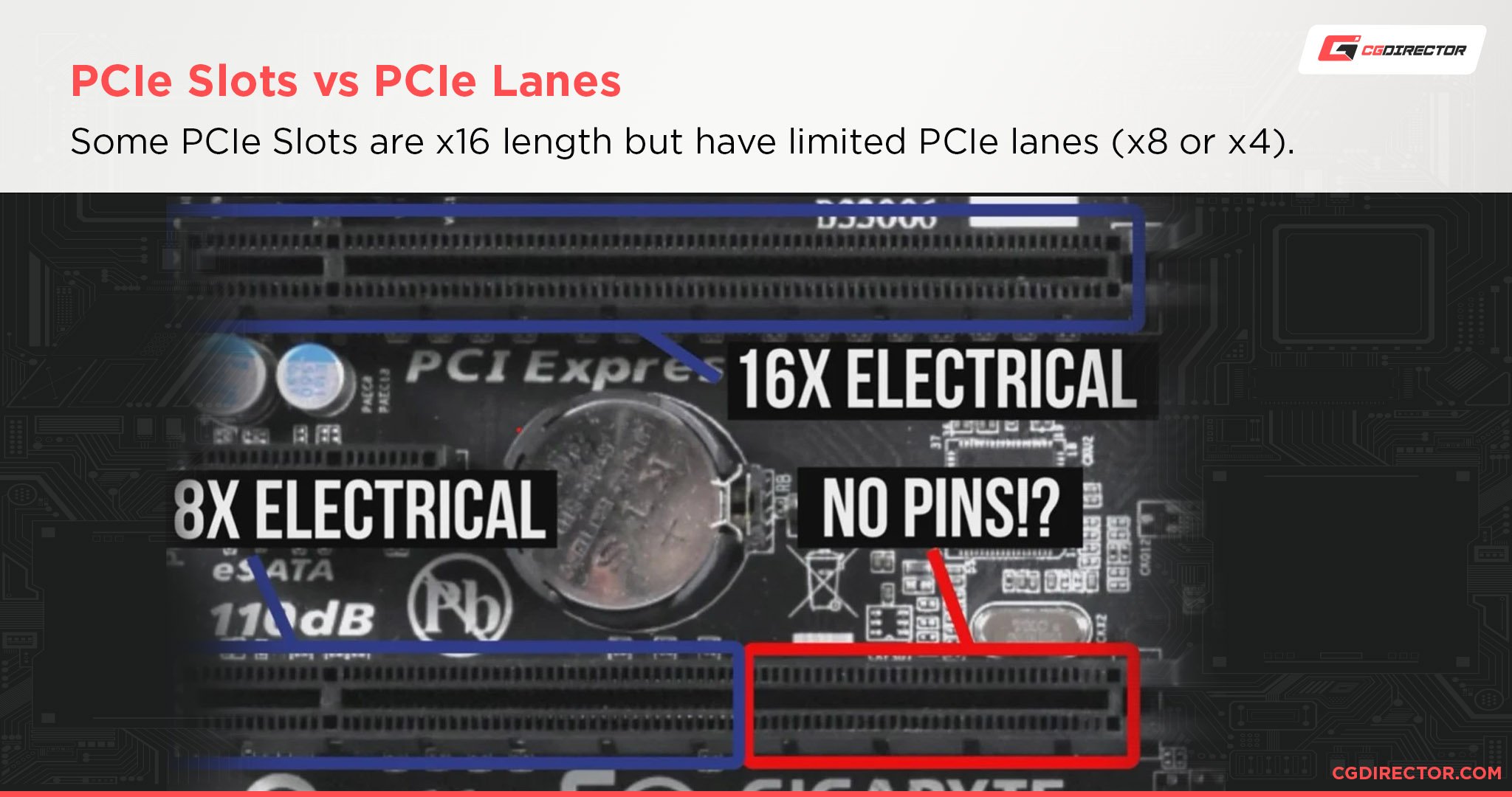
Even though the slot has a mechanical length of a x16 slot, the pins only reach up to x8 length.
So what does this mean?
It means, you’ll be able to plug in any x16 add-in-card but that card will only ever be able to run at x8 PCIe bandwidth (half the bandwidth) on that bottom slot.
Be sure to check your motherboard specifications to figure this out before adding a second x16 card (e.g. a GPU) to your PC.
This has a lot to do with PCIe Lanes that are available to the PCIe slots, which depends on the Chipset and the CPU you’re using. Mainstream platforms such as your typical AMD Ryzen and Intel Core CPU will only allow for 16-24 PCIe Lanes to the CPU, while Higher-End Desktop (e.g. Threadripper Pro) or even Server CPUs (Epyc, Xeon) will come with 64 or more PCIe Lanes allowing for much more GPUs to be driven at full PCIe bandwidths.
More on that in our PCIe Lane Guide.
Typical Example Cards for PCIe x16 slots:
- Graphics Cards, in general
- Enthusiast or Server-Grade Expansion Cards (Network and Storage most common)
FAQ
Is there a non-Express PCI?
Yes! Non-Express PCI Slots do exist, but mainly on older motherboards.
Unlike PCI Express and its various sizes and standards, PCI cards are not backward or forward-compatible with the successor Express standard.
When still in use, it has pretty much the same application of PCI Express slots today— it was just much slower.
What PCIe Slot is best for my graphics card?
The PCI Express x16 slot is almost always the best choice for your graphics card.
There are some qualifiers to this, like for cards that are restricted to run at x4 or x8, but for the most part, you’ll almost always want to use an available x16 slot to maximize performance and bandwidth.
If you have more than one GPU, an x8 slot is okay as a fallback, too.
How do PCIe Lanes really work?
While this article talks fairly extensively about PCIe slots, I didn’t go into much detail on PCIe lanes themselves.
If you want more insight on what PCIe lanes are and how they impact various workloads, Alex wrote a detailed Guide to PCIe Lanes so I didn’t have to.
While that article goes into much more detail than I have here, a general guiding statement is that most consumer boards have enough PCIe lanes for most consumer use cases, but server-grade and multi-GPU use cases are likely to need more.
More in Alex’s article if you want the details!
What if I don’t want to mount my card directly on the PCI Express slot?
Finally, what if you don’t want to mount your card on a PCI Express slot? For example, if you have a vertical GPU mount in your PC build, or are working with strict space constraints.
In this case, all you need to do is get your hands on a high-quality PCIe Riser extension cable that suits your bandwidth needs.
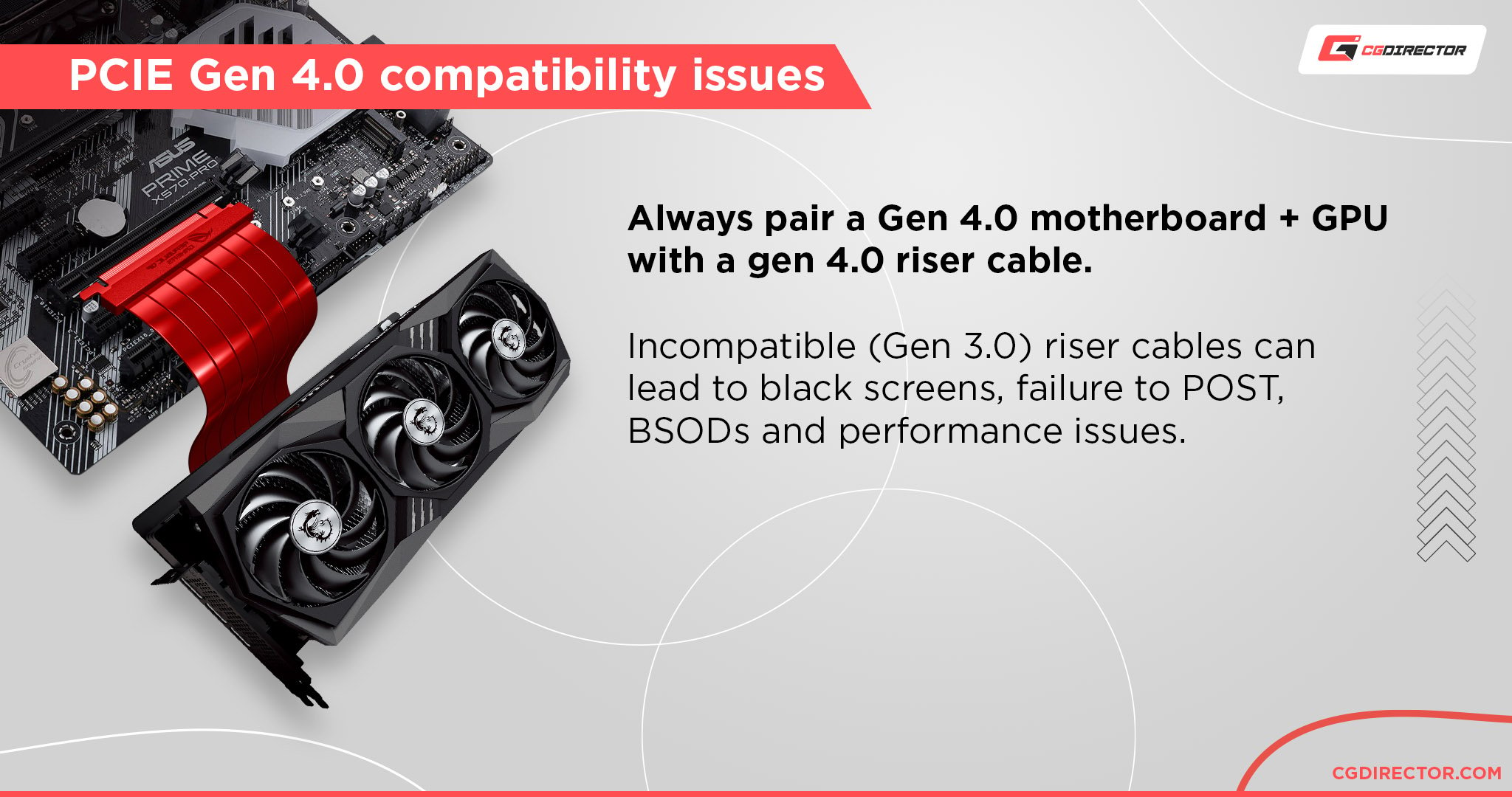
This will enable you to mount your expansion card (usually graphics card) anywhere you want using the original PCIe slot. Just make sure the card can still breathe, wherever you choose to put it!
Over to You
And that’s it, at least for now. I hope that this article gave you a better idea of what each PCIe slot on your motherboard is used for. Leave a comment below or in the forums if you have any remaining questions!
In a way, the importance of expansion cards in PCs has faded greatly since the original days of an expansion card being required for everything except basic RAM and CPU workloads.
These days, network and sound are often built into the motherboard before it even leaves the factory— but the ample number of PCI Express slots still available on consumer motherboards speaks to a time when this wasn’t the case.
And it’s not like these slots don’t serve a purpose, either. For things like high-quality GPU rendering, studio-quality sound, and high-end network or storage setups… PCI Express is here to stay.
Except for maybe x4 GPUs. No one asked for that, Nvidia.
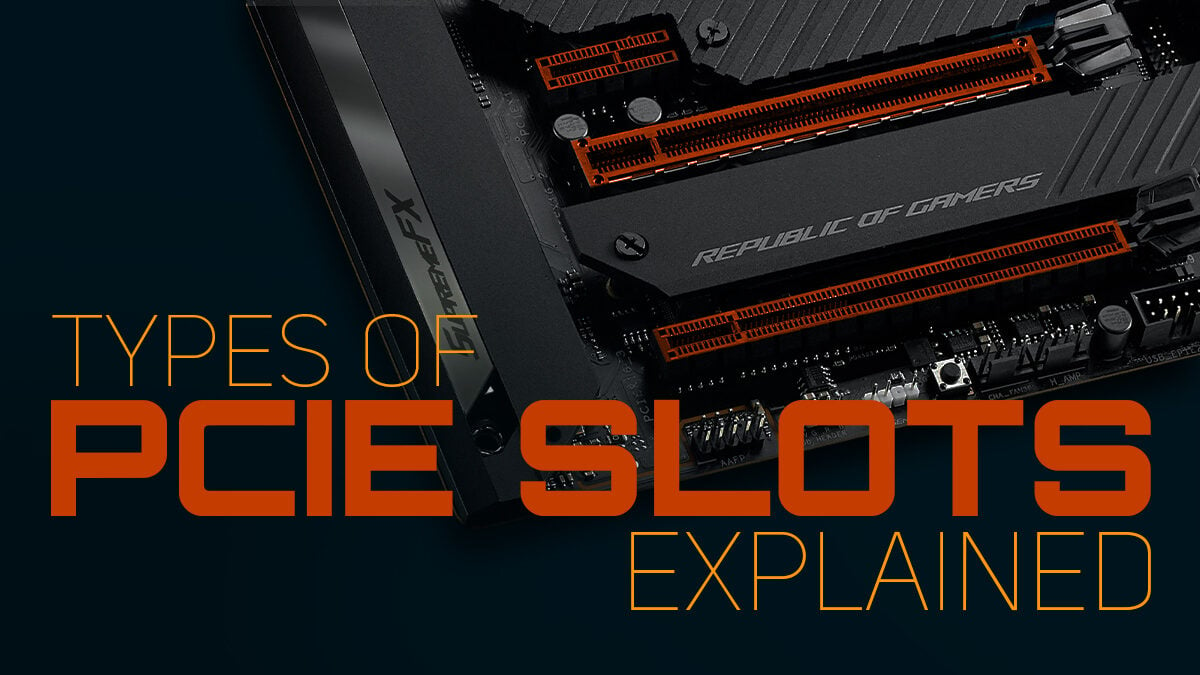

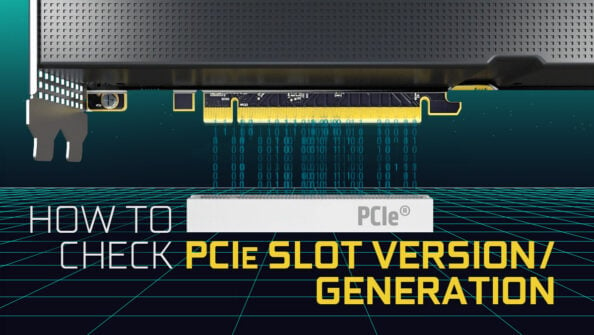
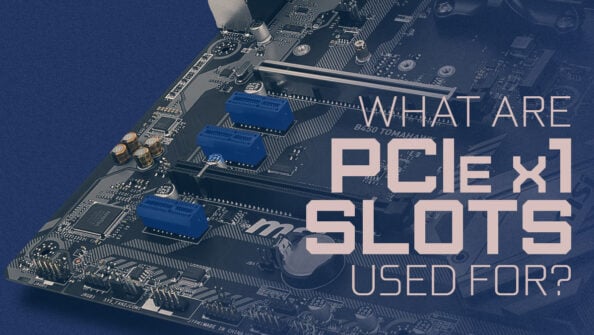
![What Does PCIe x16 Mean? [Beginner’s Guide] What Does PCIe x16 Mean? [Beginner’s Guide]](https://www.cgdirector.com/wp-content/uploads/media/2022/11/What-Does-PCIe-x16-Mean-Twitter-594x335.jpg)

13 Comments
1 September, 2023
Thank you so much for the information.
1 August, 2023
i understand that someone has to explain simple things even if they are obvious but why is the article titled all pcie slots explained? there are other pcie slots than this
2 August, 2023
I’m not sure what you mean. PCI isn’t PCIe, and Mini PCIe has long been supplanted by M.2, which doesn’t always use PCIe bandwidth. I’ve also covered Mini PCIe separately: https://www.cgdirector.com/mini-pcie-guide/
31 May, 2023
Can I physically put a 16x card into a 4x or 8x slot?
How?
1 June, 2023
There are PCIe Adapters that allow this, but you’ll be limited to the lower bandwidths.