Chaos Group’s V-Ray Benchmark is a widely used tool for benchmarking your Processor and your Graphics Card.
If you are thinking of building a Computer for 3D Modeling, would like to see what GPU performs best in V-Ray, or what CPU is best for your rendering needs, this benchmark is extremely helpful.
V-Ray 5 CPU Benchmark Results
Apart from the XEON Dual CPUs, these are all single CPU Results.
▮ = AMD | ▮ = Intel
| CPU Name | # Cores | Ghz | VRAY CPU Benchmark vsamples |
|---|---|---|---|
| AMD Threadripper 3990X | 64 | 2.9 | 73025 |
| AMD Threadripper 2990WX | 32 | 3.0 | 27760 |
| AMD Ryzen 9 5950X | 16 | 3.4 | 24733 |
| Intel i9 10980XE | 18 | 2.6 | 22840 |
| AMD Ryzen 9 3950X | 16 | 3.5 | 19077 |
| AMD Ryzen 9 5900X | 12 | 3.7 | 18659 |
| Intel i9 10940X | 14 | 3.1 | 15213 |
| AMD Threadripper 2950X | 16 | 3.5 | 15996 |
| Intel i9 10920X | 12 | 2.9 | 15100 |
| AMD Threadripper 1950X | 16 | 3.4 | 15397 |
| AMD Ryzen 9 3900X | 12 | 3.8 | 14706 |
| AMD Ryzen 7 5800X | 8 | 3.8 | 12275 |
| Intel i9 10900X | 10 | 3.3 | 11386 |
| Intel i9 9900K | 8 | 3.6 | 11068 |
| AMD Threadripper 1920X | 12 | 3.5 | 11039 |
| AMD Ryzen 7 3800X | 8 | 3.9 | 9888 |
| AMD Ryzen 7 3700X | 8 | 3.6 | 9829 |
| AMD Ryzen 5 5600X | 6 | 3.7 | 9506 |
| AMD Ryzen 7 2700X | 8 | 3.7 | 8904 |
| Intel i7 8700K | 6 | 3.7 | 7965 |
| Intel i7 8086K | 6 | 3.7 | 7756 |
| AMD Ryzen 7 1800X | 8 | 3.6 | 7706 |
| AMD Ryzen 7 1700X | 8 | 3.4 | 7472 |
| AMD Ryzen 7 2700 | 8 | 3.2 | 7342 |
| AMD Ryzen 7 1700 | 8 | 3.0 | 7234 |
| AMD Threadripper 1900X | 8 | 3.8 | 6760 |
| AMD Ryzen 5 2600X | 6 | 3.6 | 6056 |
| AMD Ryzen 5 1600 | 6 | 3.2 | 5672 |
| Intel i7 7700K | 4 | 4.2 | 5232 |
| Intel i5 9600K | 6 | 3.7 | 4784 |
| Intel i5 8400 | 6 | 2.8 | 4223 |
| AMD Ryzen 5 1500X | 4 | 3.5 | 3486 |
| AMD Ryzen 5 1400 | 4 | 3.2 | 2675 |
| CPU Name | # Cores | GHz | VRAY CPU Benchmark vsamples |
V-Ray 5 GPU CUDA Benchmark Results
As we can deduct from the GPU Scores, scaling with multiple GPUs is not linear. Benchmarking time with 2x, 4x or 8x RTX 2080 TIs does not scale perfectly.
These Scores have been taken in combination with an Intel i9 10900K, except for the Multi-GPU Benchmarks.
| GPU Name | VRAM (GByte) | V-Ray GPU CUDA vsamples |
|---|---|---|
| 4x NVIDIA RTX 2080 Ti | 11 | 3314 |
| NVIDIA RTX 3090 Ti | 24 | 2153 |
| NVIDIA RTX 3090 | 24 | 2091 |
| NVIDIA RTX 3080 Ti | 12 | 2054 |
| 2x NVIDIA RTX 2080 Ti | 11 | 1902 |
| NVIDIA RTX 3080 | 10 | 1760 |
| NVIDIA RTX 3070 Ti | 8 | 1510 |
| NVIDIA RTX 3070 | 8 | 1409 |
| NVIDIA RTX 3060 Ti | 8 | 1238 |
| NVIDIA RTX 2080 Ti | 11 | 1004 |
| NVIDIA RTX 3060 | 12 | 873 |
| NVIDIA TITAN V | 12 | 858 |
| NVIDIA RTX 2080 Super | 8 | 855 |
| NVIDIA RTX 2080 | 8 | 821 |
| NVIDIA RTX 2070 Super | 8 | 775 |
| NVIDIA GTX 1080 Ti | 11 | 689 |
| NVIDIA RTX 2070 | 8 | 650 |
| NVIDIA RTX 2060 Super | 8 | 534 |
| NVIDIA RTX 2060 | 6 | 498 |
| NVIDIA GTX 1080 | 8 | 452 |
| NVIDIA GTX 1660 Super | 6 | 436 |
| NVIDIA GTX 1660 Ti | 6 | 418 |
| NVIDIA GTX 1660 | 6 | 387 |
| GPU Name | VRAM (GByte) | V-Ray GPU CUDA vsamples |
Download V-Ray Benchmark here
The V-Ray Benchmark is free to use and will put your Graphics Card and your Processor through a series of Rendering Tests.
Get the V-Ray 5.00.01 Benchmark Version we use in this article here: Download V-Ray 5.00.01 Benchmark
How to read these Scores
Many other Rendering Benchmarks, such as Octane Bench or Cinebench, assign a Score to the Benchmarking Result.
V-Ray, though, tells you the number of “vsamples” it was able to take within one minute. Of course, the higher the vsamples, the better.
Because GPU Rendering Performance relies so much on various factors such as PCIe-Lanes, CPU Clock Speed, and Number of Cores, it is important to note that all GPU Benchmarking times listed above were taken with an Intel i9 10900K CPU (Single-GPU Scores).
If you have a different CPU, it might very well be that your Benchmark Score Results are off by a few hundred samples or even more, depending on your setup.
For GPU Rendering, it’s better to get a high clocking CPU that doesn’t necessarily have many Cores to make your GPUs render at the maximum possible performance. Check our GPU Render Guide for an in-depth explanation of this.
CPU vs. GPU Rendering in V-Ray Benchmark
This question comes up frequently: CPU or GPU rendering? What is better?
Well, the answer depends on what you want to render. Here’s why:
The great thing about GPU Render Engines is that you get responsive or even Real-Time Feedback of your Scenes and can iterate and tweak your Settings much quicker and more often than when rendering on the CPU.
More iterations mean higher quality end-results.
Of course, this only works if you don’t need any kind of features that either don’t work well on the GPU or take a long to time to prepare, like huge displacements, Motion Blur, or Meshes that are so big, they or the Scene don’t fit into your VRAM.
If you have to swap to System RAM, things get slow.
There were times when GPU Render Engines were just not mature enough and lacked many of the features that CPU Render Engines offered.
But nowadays, this argument is fully valid anymore. GPU Render Engines such as V-Ray, Octane, Redshift, Furryball, and many others have reached the same level as CPU Render Engines and have even overtaken them in some cases.
V-Ray Benchmark Results: Interesting Findings
Multi GPU Setups don’t scale well in V-Ray. With 2 or 4 GPUs you’ll see lower performance per GPU than when running just a single GPU.
In V-Ray’s CPU benchmark you’ll have to make sure to use Benchmarking Scores and not Cores for selecting your new CPU for Rendering. Because individual Core Performance depends a lot on the CPU’s architecture and IPC, you’ll find CPUs that are much faster than others even though they have the same number of cores. There are even CPUs that score higher even though they have fewer cores.
What GPU & Computer are you buying and building?
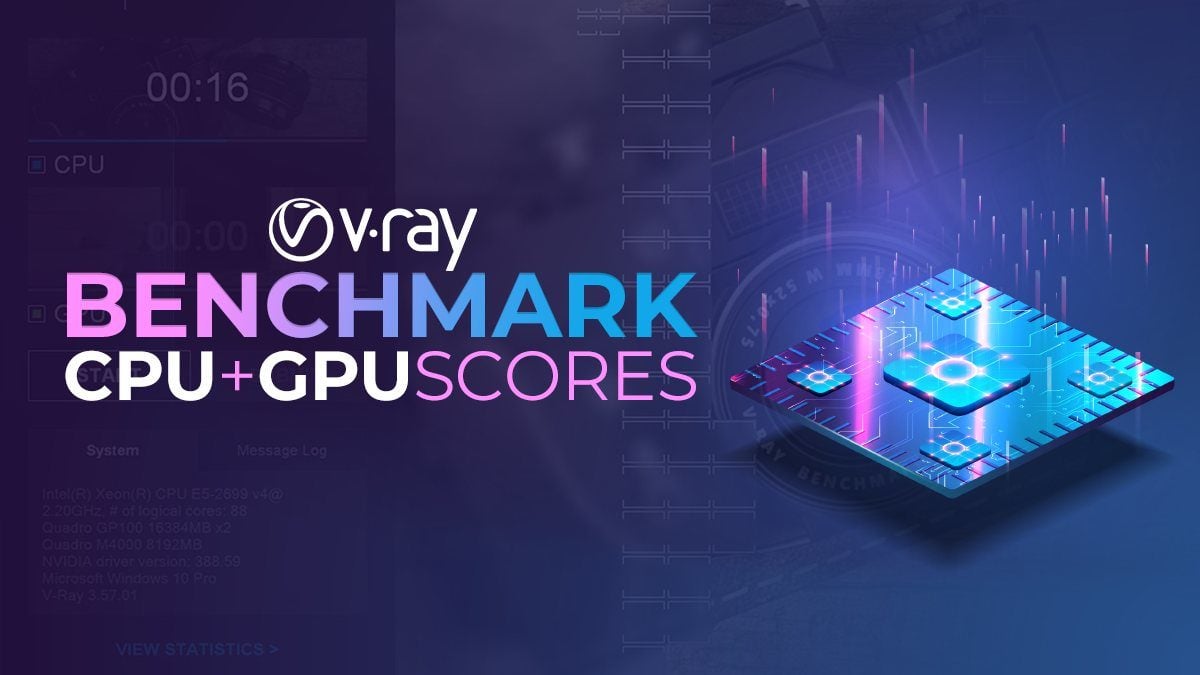
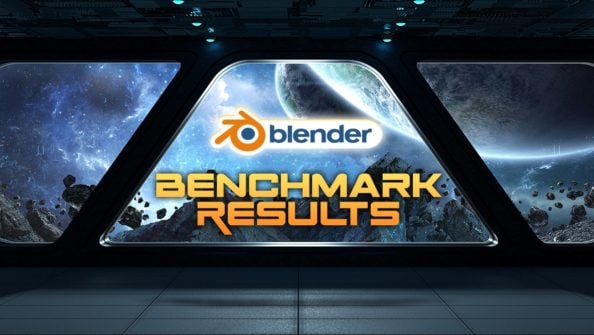

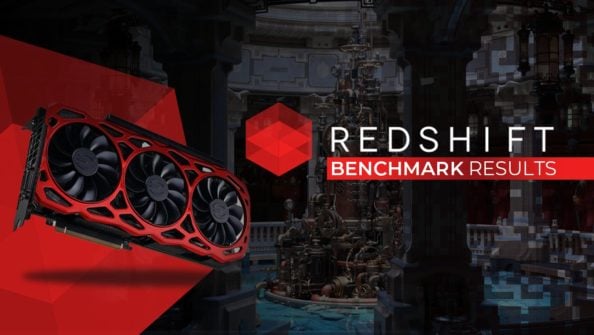
![Cinebench 2024 Scores [CPU & GPU] (Updated Results) Cinebench 2024 Scores [CPU & GPU] (Updated Results)](https://www.cgdirector.com/wp-content/uploads/media/2023/09/Cinebench-2024-Scores-Results-Updated-594x335.jpg)

165 Comments
20 January, 2024
No Apple M1/M2/M3 CPU benchmark scores? I see some scores on the Chaos site but am not sure if the benchmark is native as yet.
29 July, 2023
Why Intel Xeons are not included in the VRay CPU Benchmark?