So, why are desktops cheaper and faster than laptops? Let’s take a look at this from a top-down perspective, and discuss the trade-offs you should and shouldn’t expect from picking a laptop over a desktop.
The title of this article may seem a little critical of laptops, but rest assured I’ll be giving laptops their due credit as well since their popularity is no accident.
TABLE OF CONTENTS
A Brief on Desktop and Laptop Design
Before I dive into the nitty-gritty, let’s take a moment to talk about desktop and laptop designs, in general.
Desktops either come pre-built from a manufacturer (in which case they may have a unique form factor) or are consumer-built from a wide variety of PC parts available individually on the market.
Laptops have more in common with manufacturer-pre-built desktops than consumer-built desktops and some prebuilt desktops come in such an unconventional form factor that they can have similar upgrade restrictions to laptops, i.e. Mac Minis.
While a desktop can take many forms depending on how the end user chooses to assemble and modify it, laptops are all-in-one prebuilt computers by nature, and this does come with its own unique advantages compared to desktops.
Let’s break down why that seems to come at such an extra cost, though.
Why are Desktops Cheaper And Faster Than Laptops?
Thermally-Constrained Laptop Designs
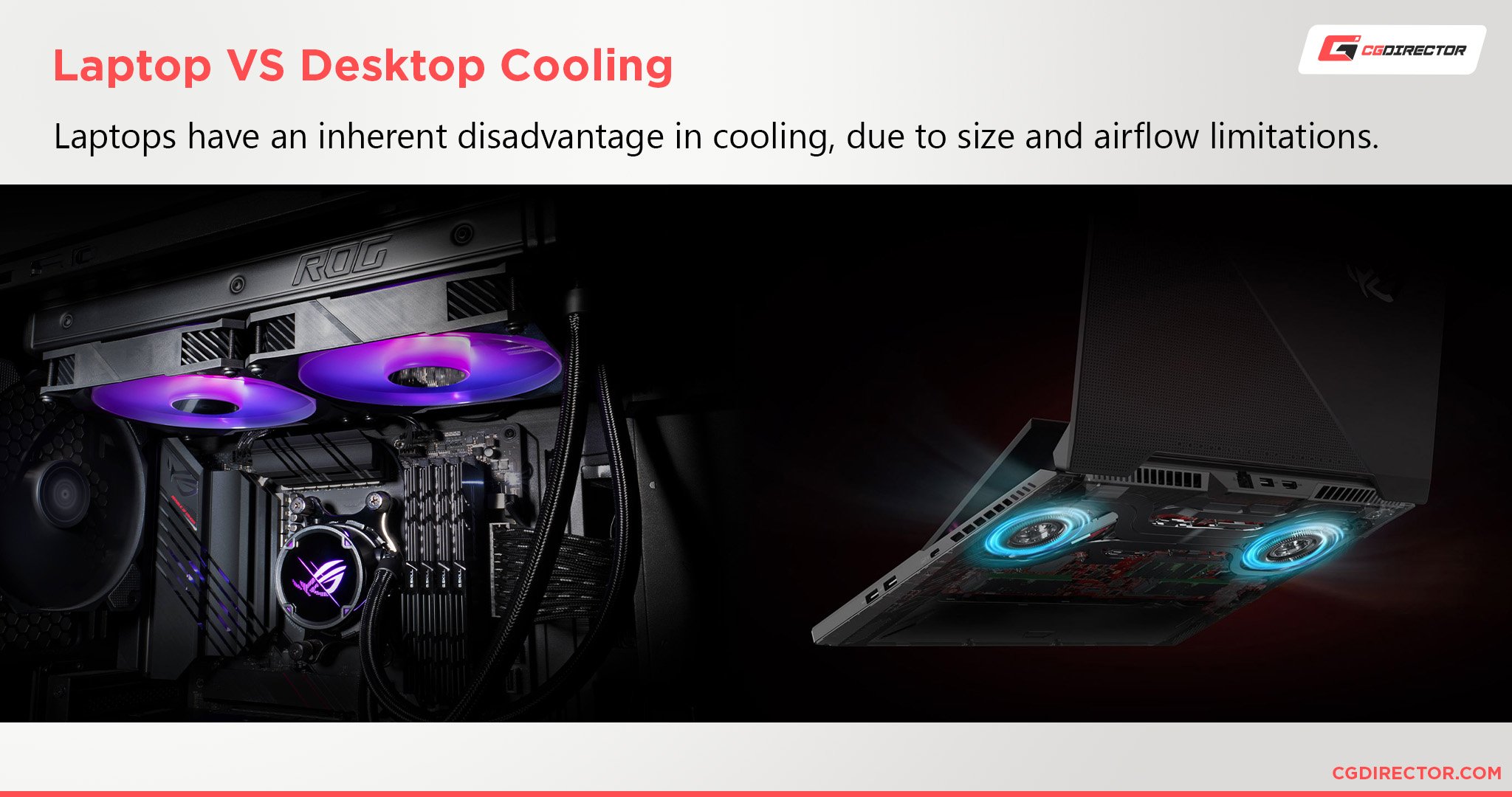
One of the biggest downsides of laptops comes down to simple thermals.
Thermal constraints are the primary reason why laptops require specialized hardware in order to function, rather than shipping with desktop CPUs and GPUs built into their chassis. (Normally— there actually are a few high-end 17-inch laptops that do use desktop hardware, but they come at an exorbitant cost and are very much the exception, not the rule.)
A desktop also has better airflow and cooling by default, which makes them a far better choice for sustained heavy-duty use. Of course, desktops have their own thermal constraints as well.
However, these can be more easily alleviated with a CPU cooler replacement, adding case fans, or even popping off the front panel in extreme cases.
These steps are either not an option with a laptop or require significantly more finesse and know-how, especially laptop cooler or thermal paste replacement.
Shrinking Hardware Costs Money and Performance
Tying into the point of thermals above, laptops also come with performance compromised compared to desktops, especially laptop GPUs.
Modern CPU and GPU architecture limitations don’t change just because you make them smaller, and this means that laptop chips need to target lower power consumption and work with less cooling headroom than desktop counterparts to prevent system overheating in regular use.
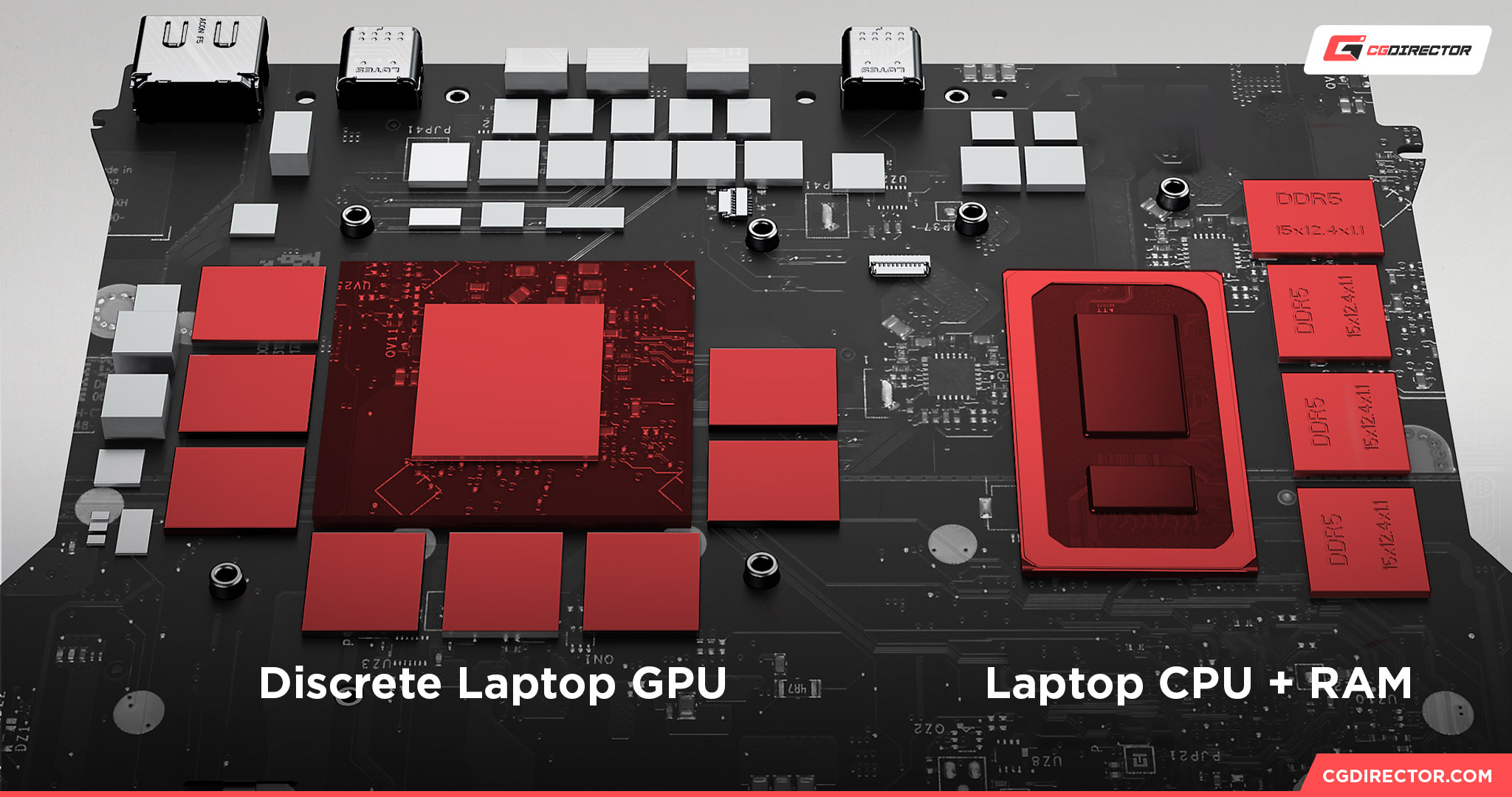
Source: Dell
Even when you are able to get a laptop CPU or GPU that stands head-and-shoulders with its desktop counterpart, it’s operating in a much harsher environment and is going to come at a much higher cost to compensate for the R&D involved.
If you’re looking for cutting-edge performance or need your machine to run full-time for heavy-duty rendering or gaming, a laptop probably shouldn’t be your first choice.
Desktops Have Full Upgradability; Laptops Do Not

Another major difference between desktops and laptops from a design perspective is that desktops are most commonly made to be fully or near-fully user-upgradeable.
Laptops usually allow some degree of user upgrades, but only to RAM or drives, since the rest of the unit is constructed under such tight constraints, and, more importantly, isn’t standardized across laptop brands. So you won’t be able to get a standardized laptop GPU and slap it into just any laptop. Each laptop brand has to invest a lot of money into R&D to make their very own design work.
This isn’t just an issue for power users, either. The upgradeability of desktops, even the majority of manufacturer prebuilts, is also what gives them so much longevity.
Unless your motherboard actually shorts out or something catches on fire, you’ll generally have options available to you to keep your PC going through hardware replacements or upgrades as the years start to wear down on your components.
Laptops, comparatively, don’t really have much recourse for the end user when its hardware starts to age out due to obsolescence or wear-and-tear.
Even replacing the thermal paste on a laptop is an order of magnitude more involved (and thus, more likely to go wrong) than on a desktop. And of course, you aren’t going to be replacing your CPU or GPU on any currently existing laptop designs.
Laptops Need To Have All-In-One Functionality
Finally, let’s not overlook the obvious here: laptops have to be all-in-one functioning computers in their own right, whereas desktops require an external display and peripherals to even function properly.

Image Credit: ROG ASUS
For a minimalist user or someone working within a fairly confined space, the all-in-one nature of a laptop computer is often the main selling point, since they may not have space or time for all the extra hardware required alongside a desktop PC.
Laptops being built with a touchpad, keyboard, speakers, display, and whatever I/O the manufacturer provides do come at an extra cost compared to just buying a desktop (case with internal components) with the specs that you’re looking for.
This extra cost can prove worthwhile, though, especially since laptop displays are generally held to a higher standard by consumers— IPS displays are common in even mid-range laptops since the compromises of a cheap TN panel are a lot more visible on a PC not used in a centered desk environment.
Summary
Here’s a quick overview of why Laptops are slower than desktops at the same price and/or more expensive than desktops at the same performance:
- Laptops are more expensive because they come with a Monitor, Keyboard, Mouse (Touchpad), Speakers (& Battery) built-in, which you have to factor into the cost when comparing with a desktop PC
- Laptops are more expensive because each laptop brand has to invest heavily into R&D to create unique laptop designs for each SKU and generation of new laptops
- Laptops are more expensive because scaling things down to fit into thin, constrained spaces is expensive (part of the above R&D point)
- Laptops are slower because they are smaller and don’t have the cooling capacity of a larger desktop PC, meaning they are outfitted with lower-power parts that don’t get so hot but perform worse
- Laptops are also slower because their entire purpose is mobility and a mobile device should function on a battery for some time, meaning you can’t use high-power components for too long. They are hence outfitted with lower power components (especially CPU, GPU), in addition to above temperature reasons
FAQ
Are Laptops Worse Than Desktops?
As long as you understand the trade-offs you’re making by buying a laptop, no, not necessarily.
The biggest fundamental issue with laptops is their thermal constraints since a PC that gets too hot is also a PC that is sacrificing the performance you paid for in order to prevent overheating.
Fortunately, there are some effective ways to cool down your laptop, so you can alleviate this downside as a sufficiently-determined end user.
In the future, we may also see laptops with similar levels of user upgradeability to desktops.
Framework laptops promise to do exactly this, though only time will tell how well they actually end up living up to that ideal.
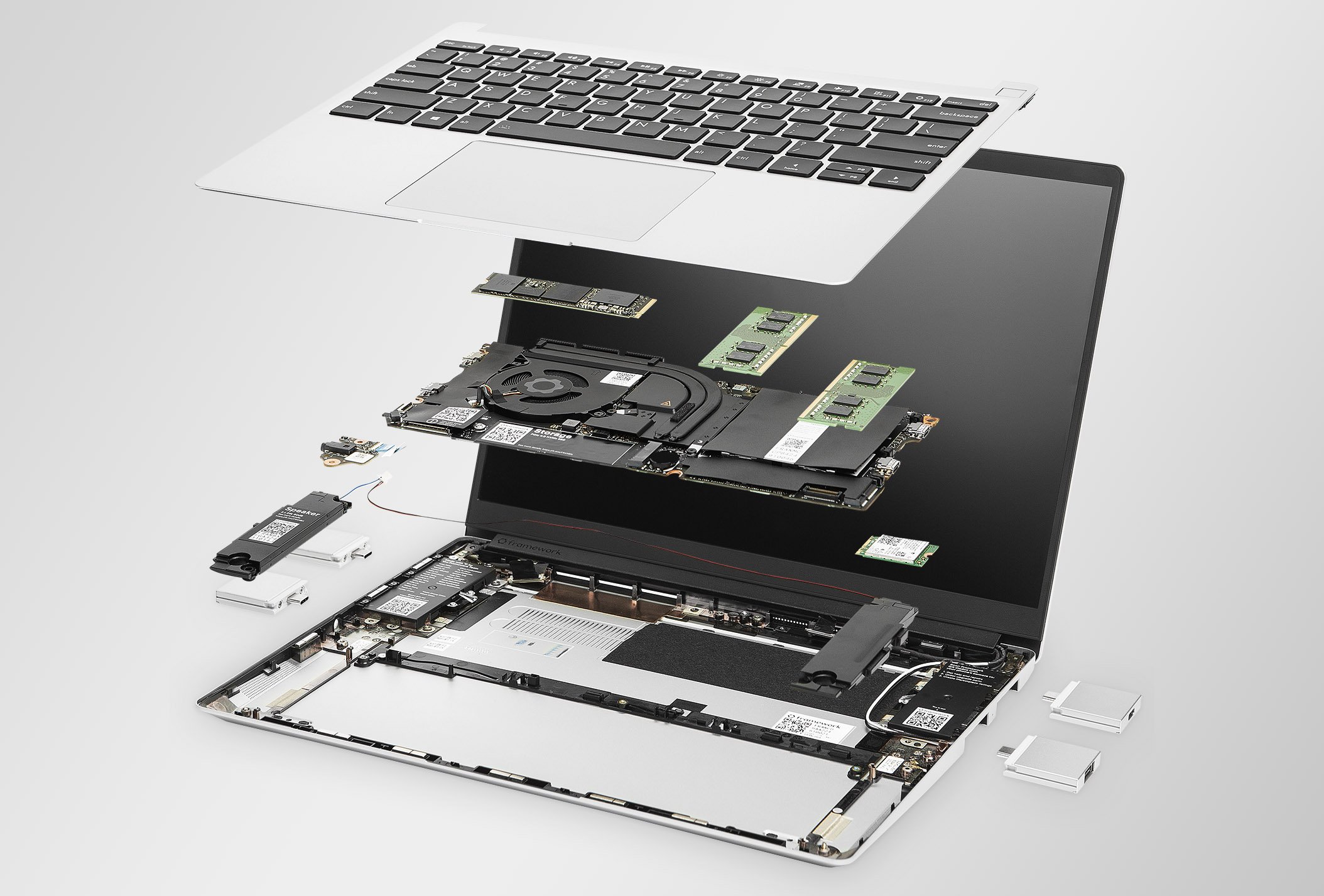
Image Credit: Framework
I have my fingers crossed, though, and considering they’ve already released a 13-inch model, the future of laptops may be brighter than the established history covered by this article implies!
Can Laptops Be Used As Desktops?
With the use of a laptop docking station or USB hub, yes!
You will still need to be mindful of your laptop’s thermals when doing this, of course, but a desktop setup with a laptop at its core can prove fairly versatile.
I actually used a laptop as my main driver in a similar manner back in 2019.
Can Laptops Be Overclocked?
Surprisingly…yes, though the “how” and “what” is going to depend on your specific laptop.
More on this in my extended Laptop Overclocking FAQ, if you’re interested in pushing your existing laptop to its limits.
Over to You
And that’s all, for now! I hope this article helped clarify why desktops are cheaper and faster than laptops and provided a more nuanced look at those downsides than you expected.
At the end of the day, if you need a laptop, you need a laptop! PC purchases should always be treated like long-term investments, especially if you’re going to be using them for work or gaming.
If a laptop ends up being your primary or only choice, you should know what kind of compromises to expect and what you can do about them.
This article should have done that, but feel free to leave a comment below if you have any other questions about laptops or PC hardware! Me or another CGDirector Team member will be happy to help.
Alternatively, you can head to our Forums for more involved tech discussions with other enthusiasts and experts.
Until then or until next time, happy computing!

![Laptop vs. Desktop PC for Work – Which should you choose? [UPDATED 2024] Laptop vs. Desktop PC for Work – Which should you choose? [UPDATED 2024]](https://www.cgdirector.com/wp-content/uploads/media/2022/05/Laptop-vs.-Desktop-Workstations-Twitter-594x335.jpg)

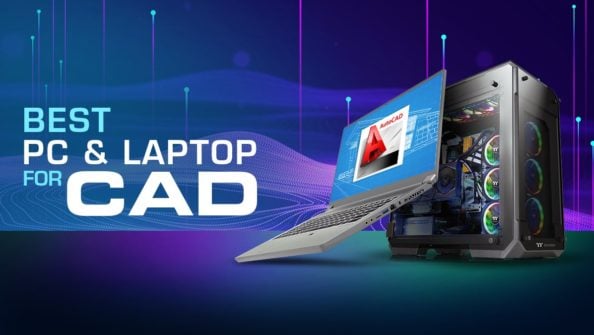


0 Comments