X86 vs x64 vs ARM: Which is Best? With a title like that, I gotta start diving into the meat of answering that question as concisely as possible without omitting key information.
I’ll start by explaining what each of our competitors actually are, but you can feel free to skip around to your heart’s content as necessary.
TABLE OF CONTENTS
A Brief on CPU Architecture and Instruction Sets
First, let’s take a moment to talk about CPU architecture. Every CPU is a complex piece of precision machinery, with a unique “micro-architecture” to itself and a related family of CPUs.
Usually, this is a generational change as CPUs are updated within their own product lines, but there are actually more fundamental architectural changes, too.
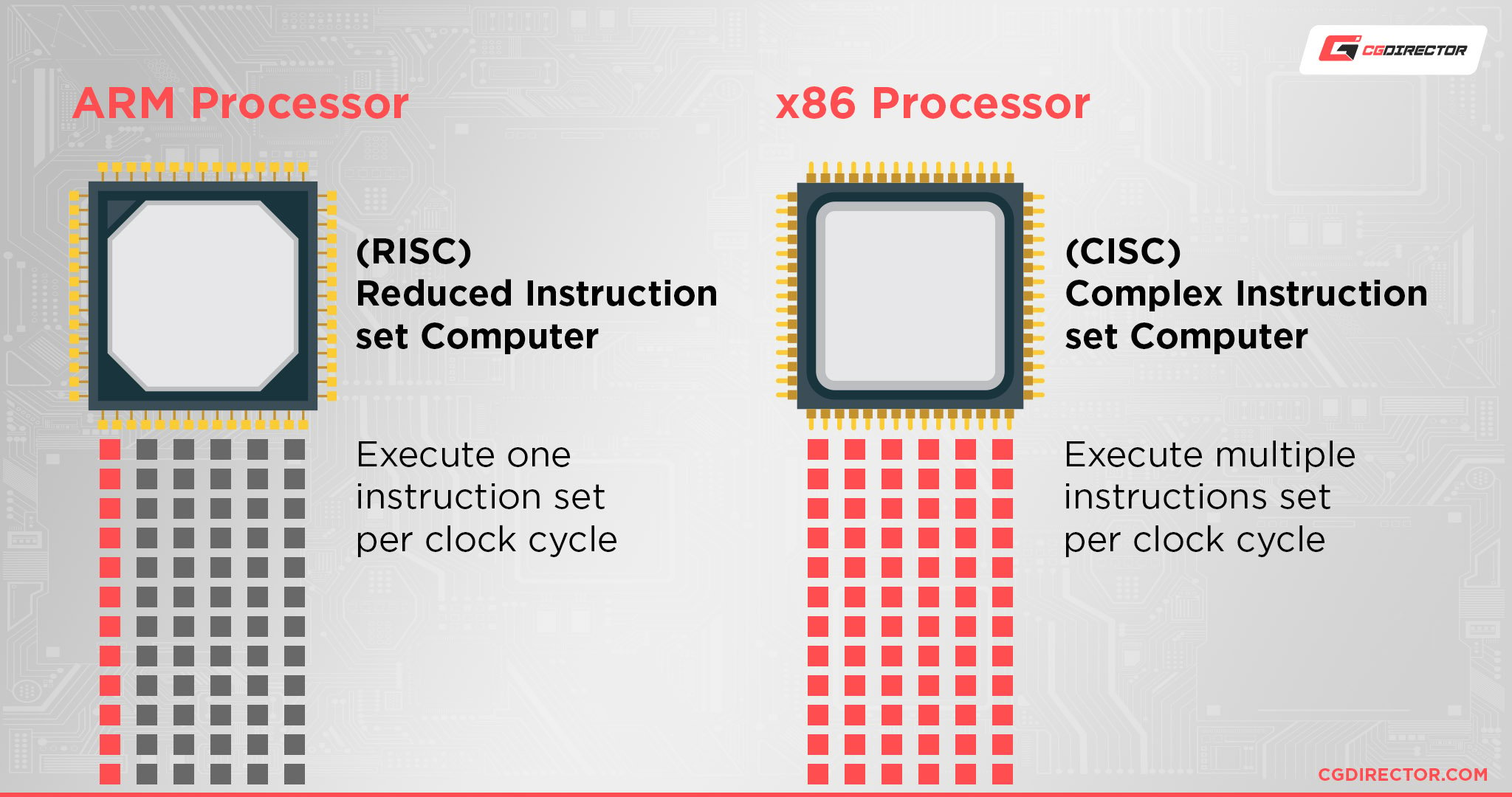
x86, x64, and ARM are all examples of CPU instruction sets, not just CPU architectures. This means they’ve all been used for decades, and pretty much every CPU in a smart device or PC you’ve used is built on top of one of them.
While micro-architecture can change constantly within the walls of a CPU manufacturer, instruction set architecture doesn’t change nearly as frequently.
Below, I’m going to dive deeper into the actual differences between these CPU instruction set architectures, but the difference in the use of the word “architecture” was important to clarify there, too.
What is x86 Architecture?
x86 is a Complex Instruction Set Architecture (CISC) and was the dominant mainstream micro-architecture of Windows PCs until the release of x64 in 2003. It launched in 1978, though, meaning it was dominant for well over 20 years before it was succeeded by x64.
x86 is also colloquially known as “32-bit”, since it also has to operate within 32-bit RAM limitations, meaning no more than 4 Gigabytes of system memory is visible to an x86 CPU.
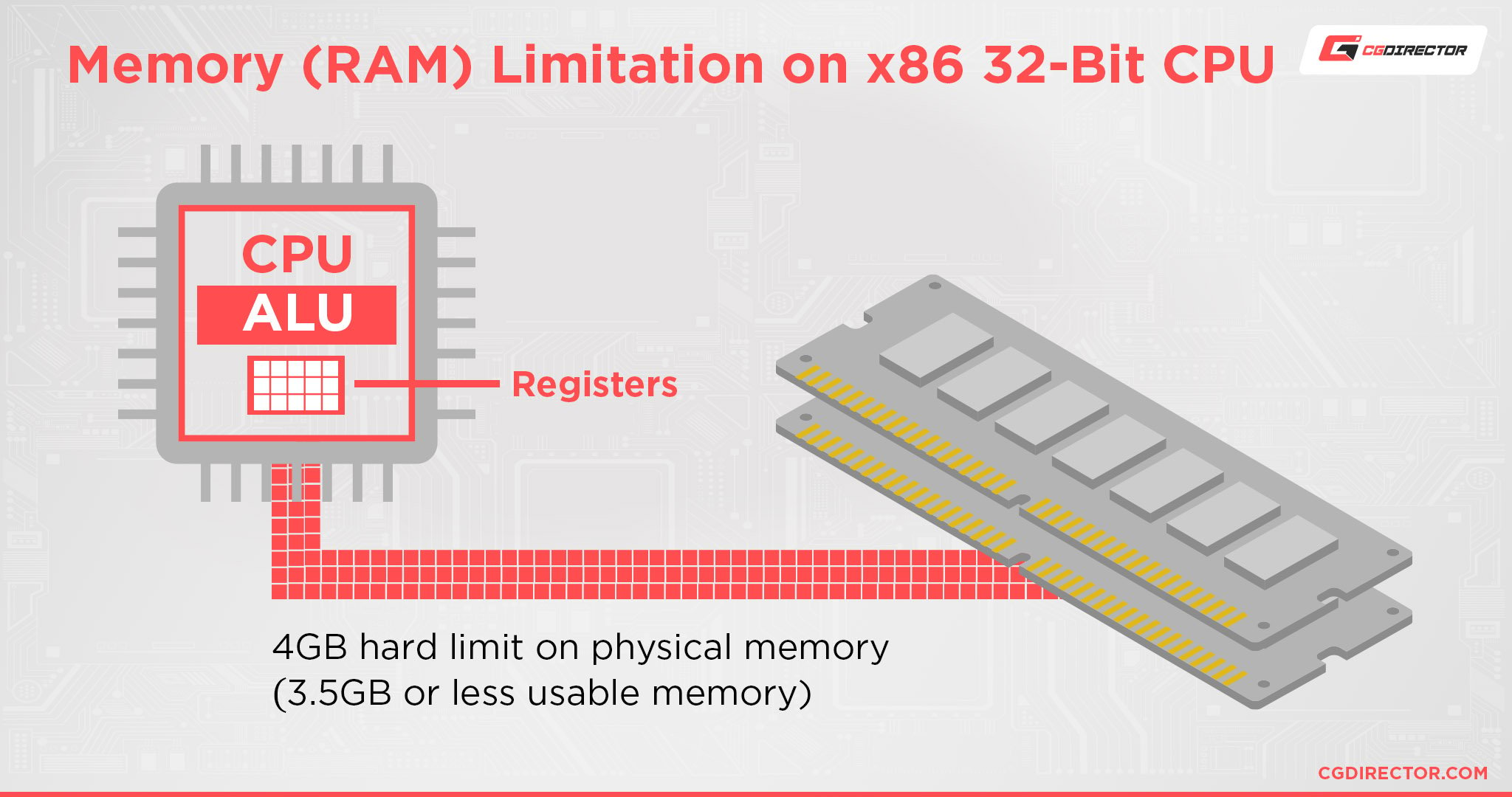
What is x64 Architecture?
x64 is a Complex Instruction Set Architecture (CISC) and is the current dominant architecture of Windows and Linux PCs. It’s actually called x86-64, as well, since it’s built on top of the original x86 Instruction Set, rather than replacing it entirely.
Seeing as x86-64 is used with the same operating systems that originally ran on x86, this evolution makes sense as a measure to preserve software compatibility between architectures.
The biggest difference between x64 and x86 is that x64 now boasts 64-bit RAM limitations. 64-bit math means that it’s theoretically possible to reach 16.8 million TB of RAM, but in reality, the maximum RAM reachable by a modern OS is about 6 TB.
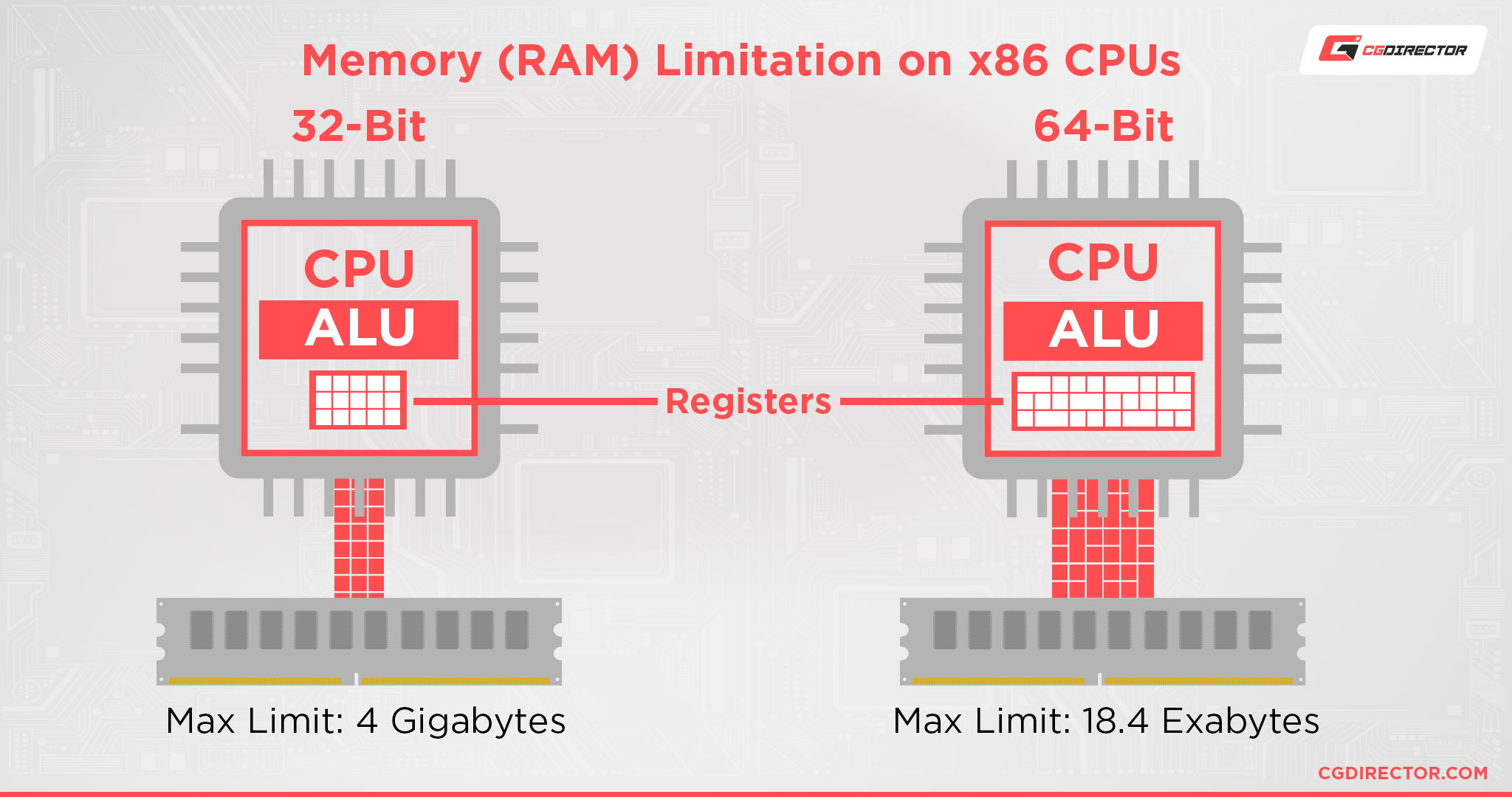
Windows 11 Home is limited to a “mere” 128 GB max RAM, though.
What is ARM Architecture?
ARM is a Reduced Instruction Set Architecture (CISC). This is the dominant standard used by smart devices, as well as an increasing number of low-power PCs and smart devices over the years.
Even Apple has made the switch to ARM on their desktop Macs instead of just manufacturing ARM chips for iOS devices.
Apple used to be on the same x86 and x64 architecture as Intel and AMD, too, which makes their change to ARM quite the ringing endorsement from the PC space.
x86 vs x64 vs ARM: Which Is Best?
x86 vs x64 vs ARM: Memory Capacity
In terms of memory capacity, x86, unfortunately, lost the war as soon as desktop PCs with more than 4 GB of RAM became commonplace. While legacy x86 devices can still certainly be put to use, that 4 GB RAM limitation makes them unthinkable for daily use with modern software.
x64 and ARM have yet to reach their theoretical maximum limit, but both top out within the terabytes as of the present day.
Even the most restricted version of Windows 11 supports 128 Gigabytes of system memory! ARM is just as good in this regard, so the winner, in this case, is actually…
Winner: x64 and ARM
x86 vs x64 vs ARM: Processing Power
Processing power is also limited by memory capacity, so we’re going to have to go ahead and toss x86 out of consideration.
In terms of processing power, this point is actually a little more nuanced than you might expect. While ARM does function on reduced complexity compared to x64, it’s still remarkably useful for a wide variety of software and applications.
Smart devices have been using ARM forever, and can pretty much do anything a PC can do in software, even if it’s much slower due to battery and system limitations.
At the end of the day, though, x64 is the dominant complex CPU architecture and x64 CPUs still lead the cutting-edge of HEDT and server motherboards, not just consumer desktop PCs.
Software and hardware are at their best on x64, so long as you have the power and cooling budget to match.
Winner: x64
x86 vs x64 vs ARM: Power Consumption
As competitive as ARM devices are getting with x64 PCs in terms of functionality, you’d think ARM devices would be just as power-hungry. This actually isn’t the case.
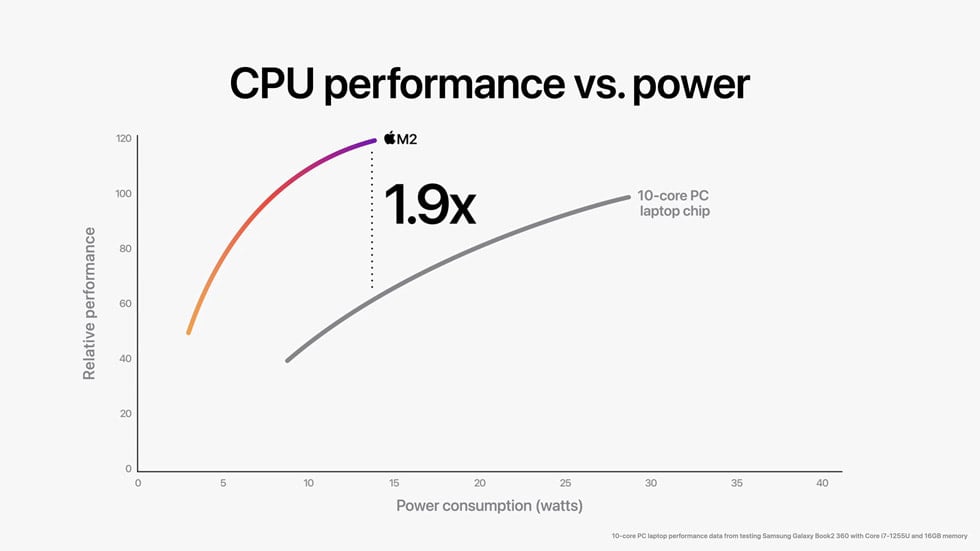
Image Credit: Apple
ARM is fundamentally built around lower power consumption due to its Reduced Instruction Set, so an ARM smart device or PC is going to be much more power-efficient across-the-board than an x64 or x86 one.
Winner: ARM
x86 vs x64 vs ARM: Cooling Requirements
The lower power consumption of ARM also means less heat is generated by its operation.
In fact, ARM generates so little heat that most ARM devices don’t even require an actively-spinning cooling fan like an x64 PC does.
Winner: ARM
x86 vs x64 vs ARM: Pricing
For device manufacturers, ARM is actually much cheaper to license than x64 or x86.
This helps make profit margins higher on ARM devices, and fills the lower-end of the market with fairly cheap and powerful ARM devices as well, like the Raspberry Pi or budget smartphones.
Winner: ARM
x86 vs x64 vs ARM: Conclusion
As it turns out, ARM is actually quite the worthy competitor to x64. It may not ever reach the same heights of pure processing power, but with the developer support and constant iteration of ARM devices, it also doesn’t really have to.
ARM dominates its space within the smart device and low-power PC market for a very good reason.
x64 doesn’t seem like it’s going anywhere anytime soon, though. Considering the needs of heavy-duty professional editors, animators, and gamers, anyway.
For web browsing and other relatively lightweight applications, ARM is rapidly starting to establish itself as a “good enough” solution for most people outside the PC space.
Overall, it’s hard to draw a definitive winner here. ARM and x64 both serve a vital purpose in today’s hardware marketplace.
It’s really just x86 that’s fallen to the wayside due to obsolescence, but even then its software lives on within x64 and even certain ARM devices.
FAQ
What is ARM64?
ARM64 is a refresh to the ARM architecture that debuted in 2011— ARM has been 64-bit for over a decade, in other words.
This doesn’t actually change any points made in the article above, though, since 32-bit and 64-bit processing isn’t the be-all, end-all of what x86 and x64 offer.
Is x64 Always Better Than x86?
Yes. The only reason to still use an x86 CPU and operating system is if your motherboard literally doesn’t support anything else.
And considering the rapidly-dropping support for those older systems on the Windows front, I’d definitely consider upgrading to Linux if you’re still stuck on a 32-bit machine and want to make the most of it.
Can ARM Run x86 or x64 Apps?
Yes. In fact, both Windows and Mac OS can be run on ARM architecture and support x86 and x64 emulation within.
However, the quality of those experiences is very different. Windows on ARM doesn’t perform very well in x86 applications, at all.
Mac OS actually has a fairly compelling experience with ARM architecture, though.
Apple has actually been producing ARM chips since 2009 and began switching Macs over to their own ARM architecture in October 2016. It turns out Apple’s ARM architecture is also incredibly good at emulating x86 and x64 applications.
Can x86 and x64 Run ARM Apps?
Through emulation or virtualization, yes— and quite well!
x86 won’t be able to run 64-bit ARM applications, but x64 is more than well-specced enough to run ARM emulation through Virtual Machine software like VirtualBox.
Is RISC-V Better Than ARM?
RISC-V is an open-source alternative CPU architecture to ARM.
Like ARM, it’s a RISC (Reduced Instruction Set) architecture aimed at low-power devices. Unlike ARM, it isn’t owned by a specific company so it doesn’t require the same licensing fees that ARM does, which is generally why RISC-V exists at all.
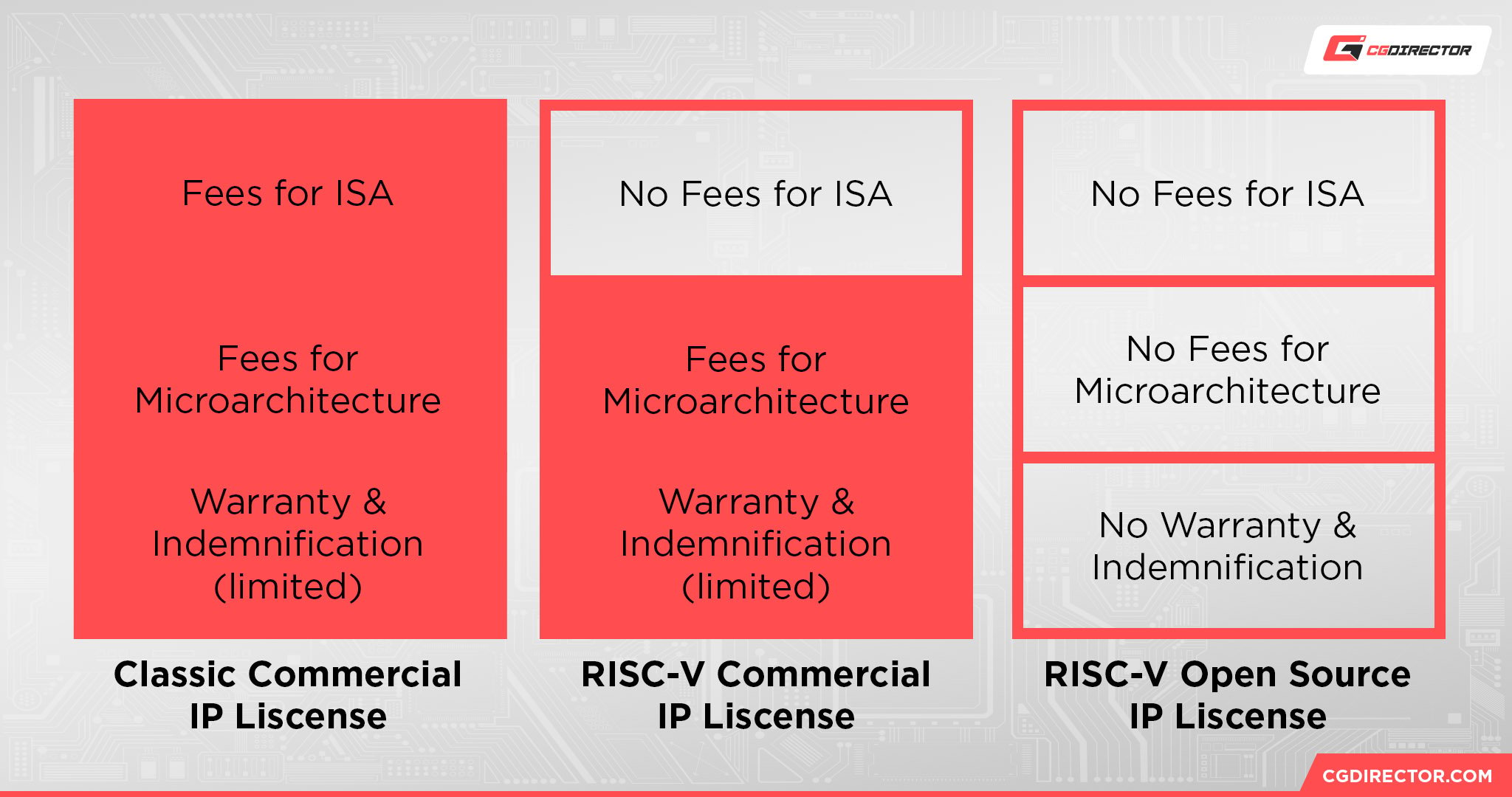
Source: Riscv
Compared to ARM, though, RISC-V has very little market adoption or software support. I wouldn’t consider it a true competitor in this race yet, at least not for the time being.
Over to You
And that’s all, for today!
I hope this breakdown of x86 vs x64 vs ARM helped clear up the differences between these three fundamental CPU architectures.
Today’s competition between x64 and ARM largely serves to benefit the consumer, and the advancements of some ARM devices (especially Apple’s) at emulating x64 applications have proven truly remarkable.
The sheer power and flexibility of the x64 instruction set and architecture shouldn’t be underestimated, though, as proven by the capabilities of current PC hardware.
Have any other questions about CPUs or PC hardware? Feel free to ask them in the comments section below. Also, consider heading to our Forums for a more in-depth discussion on your own projects or various tech topics alongside our expert community.
Until then or until next time…happy computing!
![x86 vs. x64 vs. ARM: Differences & Which Is Best [2024 Update] x86 vs. x64 vs. ARM: Differences & Which Is Best [2024 Update]](https://www.cgdirector.com/wp-content/uploads/media/2023/07/x86-vs-x64-vs-ARM-Which-Is-Best-Twitter-1200x675.jpg)
![How to Get a CPU Cooler off of a CPU [Un-stick Glued-On Cooler] How to Get a CPU Cooler off of a CPU [Un-stick Glued-On Cooler]](https://www.cgdirector.com/wp-content/uploads/media/2024/03/How-to-get-CPU-Cooler-off-CPU-Twitter-copy-594x335.jpg)
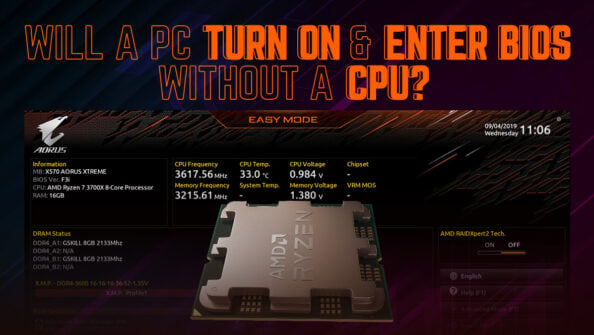
![“Best” PC Bottleneck Calculators [CPU/GPU]: Do they even work? “Best” PC Bottleneck Calculators [CPU/GPU]: Do they even work?](https://www.cgdirector.com/wp-content/uploads/media/2024/01/Best-PC-Bottleneck-Calculators-CPUGPU-Explained-Twitter-594x335.jpg)
![Best CPU for Video Encoding [2024 Update] Best CPU for Video Encoding [2024 Update]](https://www.cgdirector.com/wp-content/uploads/media/2022/02/Best-CPU-For-Video-Encoding-Twitter-594x335.jpg)

1 comment
25 January, 2025
The first diagram is completely bogus. Any of these ISA’s can have a machine that executes multiple instructions per cycle. The Apple M series chips can do more than one instruction per cycle. That’s a hardware design choice independent of the ISA. The ISA is merely an interface mechanism to the micro-architecture of the CPU. In 2025 the main difference between CISC and RISC is that x86-64 instructions are variable width as opposed to RISC instructions which are all the same number of bytes. That means that the instruction decoder can be simpler on ARM, whereas a modern x86-64 chip will primarily want to feed its backend through a cache of instructions translated to the micro-architecture’s notion of an operation.
This isn’t a massive difference, however. ARM is not inherently more power efficient and x86-64 is not inherently faster (well, it has way more accelerators for specific applications that often go unused). The reason for these differences are primarily a matter of culture and what has been prioritized by businesses. Also Apple gets some of its efficiency advantage from the fact that they bought out 100% of the stock of the fastest manufacturing nodes, so everyone else had to use the older and slower process nodes. But AMD more recently started trying hard for efficiency gains and their latest chips are a lot closer to ARM in that regard than you’d think. The ISA itself matters less than what the CPU implementors decide to prioritize.