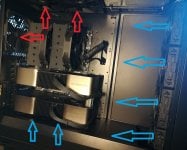Q
Quad
Tech Assistant
- Joined
- Dec 22, 2022
- Messages
- 15
- Reaction score
- 12
- Points
- 3
Building of dual aircooled 4090 FE, based on existing system.
Started 12-2022, based in Belgium.
Started 12-2022, based in Belgium.
Own requirements :
- Highest possible amount of VRAM on GTX for V-Ray GPU in Maya (Windows 10)
- “Cheap” as possible without turning to Threadripper, Workstation MoBo, Quadro and watercooling
- Cool system during summer (30 degrees Celcius)
- Near silent if possible
- Lowest possible wattage/euro without losing too much rendering-times
The "old" system :
- Case : Be Quiet! Dark Pro 700 Midi Tower (https://www.megekko.nl/product/0/17...rs.net&utm_source=tweakers.net&utm_medium=cpc)
- PSU : Corsair RM850x (https://tweakers.net/pricewatch/463794/corsair-rm850x-zwart.html)
- Motherboard : Asus Prime X570-Pro (https://tweakers.net/pricewatch/1403126/asus-prime-x570-pro.html)
- CPU : AMD Ryzen 9 5900x (https://tweakers.net/pricewatch/1618232/amd-ryzen-9-5900x-boxed.html)
- Memory : Corsair Vengeance LPX 64Gb DDR4 3200Mhz (4x 16Gb)
- Cooling : 6x Be Quiet! Silent Wings 3 (https://www.megekko.nl/product/0/97...rs.net&utm_source=tweakers.net&utm_medium=cpc)
- GPU 1: Asus 1080Ti 11Gb
- GPU 2: Asus 1060 3Gb Blower
Intermediate Upgrades : Goal is to use 2x 3090 FE in December 2022
- Case : Fractal Design Meshify 2 XL
- It must have 9 slots in the back
- It has a large mesh in front = maximum airflow (Be Quiet! Dark Pro 900 does not have it)
- PSU : Corsair AX1600i
- The final system has a maximum output of +/- 915W (with undervolt and underpowered settings for both CPU and GPU’s), but I also use the system for DCS non-VR (https://www.digitalcombatsimulator.com/en/). There might be spikes higher than 1000W so I just wanted to play safe… forever.
- It has native support for Type-4 cables
- Cooling : 4x Be Quiet! Silent Wings 4 Pro (https://www.alternate.be/html/product/1855081?utm_source=Tweakers&utm_medium=cpc&utm_campaign=Tweakers_Case fan&utm_term=TL9V4G). Replacement for the Silent Wings 3 because they can be manually set to different and much higher speeds. I plan to increase the speeds on warm days and take the extra noise for granted.
- GPU 1 : nVidia 3090 Founders Edition
- GPU 2: nVidia 3090 Founders Edition
- there’s a lot to tell about these …. Short version : they run too hot and too costly, period.
- In order to give the first GPU breathing-room, the second GPU must be used in the lowest PCIe-16x slot. The first PCIe-16x will run at 16x and the second one will run at 4x. HeadsUp : as long as the scene fits in the VRAM of each GPU, the PCIe-4x will NOT bottleneck.
- Modifications to the motherboard had to be done in order to give the second gpu space to fit in :
- Bending some pins on the front-panel connector. It’s easily done using the provided extender for those same pins nad bending them one by one. In my case, only the Power On/Off, Reset-buttons and HDD-led were needed.
- I used a 90 degree-adapter for the frontal USB3-connectors (https://www.amazon.de/dp/B08R7HPDL2/ref=pe_27091401_487027711_TE_SCE_dp_1). Be sure to buy the correct angle as there are 2 possibilities.
- Bad thermal pads and fan-configuration caused the memory junction-temperature to rise well above its thermal limits, causing it to throttle down = 106 degrees ! Even though the hardware probably won’t break, nobody wants 106 degree air blowing in a case. It will cause premature failure on the longterm and that’s bad marketing for a 2000 euro’s GPU.
- Second 3090 FE will blow hot air into the first 3090 FE = more bad news.
- Solutions:
- Buy the right tool to disassemble the GPU (Fix it! https://www.alternate.be/iFixit/Mako-64-Bit-Driver-Kit-bitset/html/product/1436291)
- Replace thermal pads .
- Just be sure to buy the right thickness and type (Gelid Solutions GP-Extreme 1.5mm) (https://www.amazon.de/dp/B09GPKV34S/ref=pe_27091401_487027711_TE_SCE_dp_1) and use the template with a very sharp cutting knife
- The temperatures dropped about 15-25 degrees. Using undervolt and underpower (MSI Afterburner -> Powersetting 70%), the maximum memory junction I saw were about 75 degrees ! Cool enough.
Last edited: